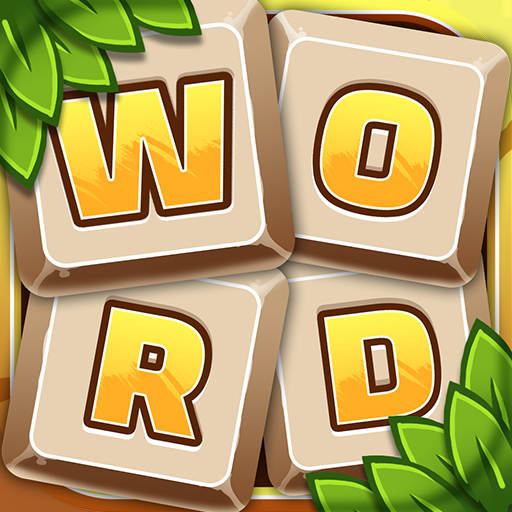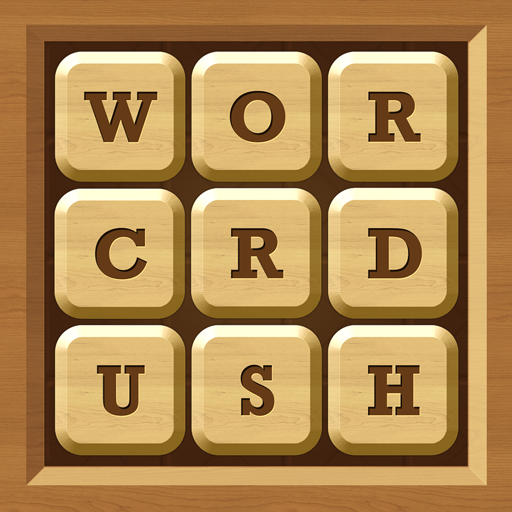Words Crush: Versteckte Themen!
Spiele auf dem PC mit BlueStacks - der Android-Gaming-Plattform, der über 500 Millionen Spieler vertrauen.
Seite geändert am: 31. Juli 2020
Play Words Crush: Hidden Themes! on PC
A-C-C-O-M-M-O-D-A-T-E or A-C-C-O-M-O-D-A-T-E?
Enjoy the world's most popular word game with a big TWIST created by BitMango
Word Crush: Hidden Themes!
HOW TO PLAY
• Words can be vertical, horizontal, diagonal and even backwards.
• Simply swipe your finger over a word to select it.
• If you find a valid word it will remain highlighted and marked on the word list as found.
• Find all the words in the list to complete the level.
• The faster you find the words, the higher the score and ranking.
FEATURES
• WORD PUZZLE
- Find hidden words.
• EASY AND FUN PLAY
- Easy to learn and fun to master.
• TONS OF EPIC LEVELS
- Various Themes! You can enjoy the game with endless fun!
• BRAIN EXERCISE
- It’s the perfect blend of brainteaser, word game, and puzzle!
• NO TIME LIMIT
- Enjoy the game anytime, anywhere for a short while!
• NO WIFI? NO PROBLEM!
- You can play offline anytime.
• STUNNING GRAPHICS
- Soothing sounds and gorgeous visual effects.
• USEFUL IN-GAME FUNCTIONS
- HINTS : It's a good friend. Of course, it may be wrong.
• OPTIMIZED ANDROID & GOOGLE PLAY GAMES
- Support both PHONES & TABLETS.
- Support both ARM & x86 DEVICES.
- LEADERBOARDS & ACHIEVEMENTS from Google Play Games.
NOTES
• "Words Crush: Hidden Themes!" contain ads like banner, interstitial, video and house ads.
• "Words Crush: Hidden Themes!" is free to play, but you can purchase In-app items like AD FREE and packages.
• help@bitmango.com
HOMEPAGE
• https://play.google.com/store/apps/dev?id=6249013288401661340
Like us on FACEBOOK
• https://www.facebook.com/BitMangoGames
Thanks for playing!
** App Permissions **
[Required Permissions]
- None
[Optional Permissions]
- Photo / Media / File: required storage access permission to save game data
[Permission setting and withdrawal method]
- Android 6.0+: Device Settings> Application Management> Select App> Revoke Access
- Under Android 6.0: Can revoke access by deleting application
Spiele Words Crush: Versteckte Themen! auf dem PC. Der Einstieg ist einfach.
-
Lade BlueStacks herunter und installiere es auf deinem PC
-
Schließe die Google-Anmeldung ab, um auf den Play Store zuzugreifen, oder mache es später
-
Suche in der Suchleiste oben rechts nach Words Crush: Versteckte Themen!
-
Klicke hier, um Words Crush: Versteckte Themen! aus den Suchergebnissen zu installieren
-
Schließe die Google-Anmeldung ab (wenn du Schritt 2 übersprungen hast), um Words Crush: Versteckte Themen! zu installieren.
-
Klicke auf dem Startbildschirm auf das Words Crush: Versteckte Themen! Symbol, um mit dem Spielen zu beginnen