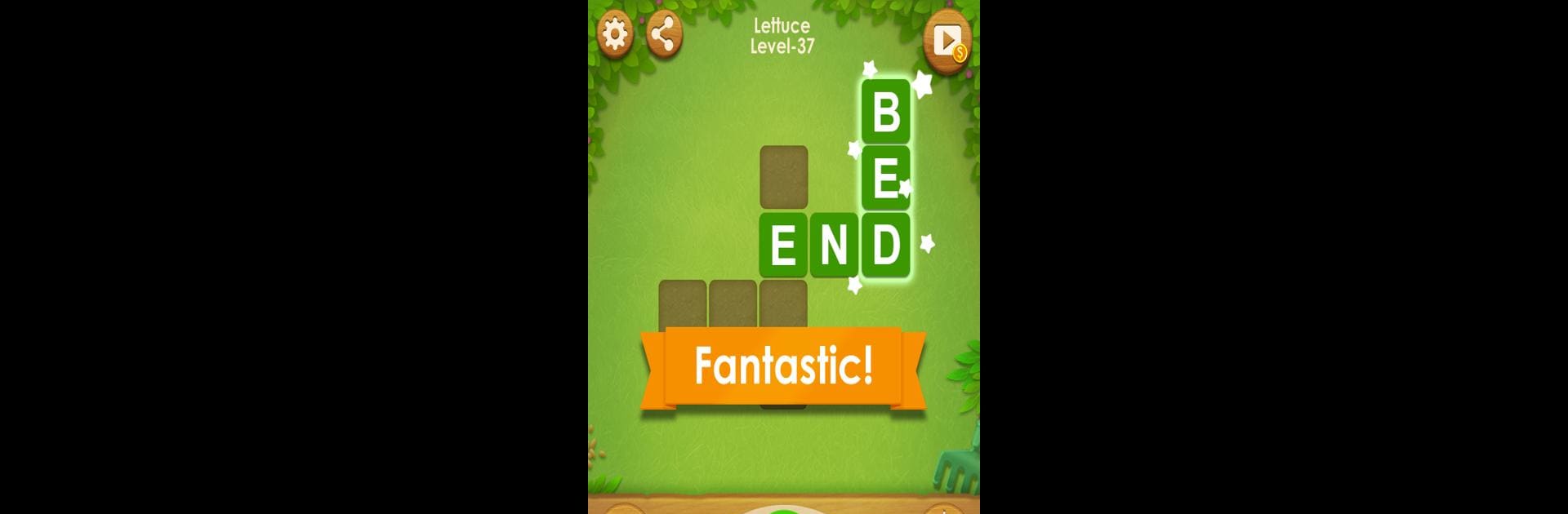
Word Farm Cross
Играйте на ПК с BlueStacks – игровой платформе для приложений на Android. Нас выбирают более 500 млн. игроков.
Страница изменена: Aug 25, 2025
Play Word Farm Cross on PC or Mac
Word Farm Cross brings the Word genre to life, and throws up exciting challenges for gamers. Developed by BitMango, this Android game is best experienced on BlueStacks, the World’s #1 app player for PC and Mac users.
Word Farm Cross is the type of word game someone could play for ages without getting bored. Imagine a laid-back farm vibe, a chill little dog named Jack hanging out beside you, and a ton of word puzzles waiting to be solved. The main idea is pretty simple—swipe through a jumble of letters to fill out crossword-style grids. Sometimes, it’s straightforward, but plenty of times it actually gets tricky and makes you think a little. There are hundreds of levels, and each one brings something new to the mix. The game also throws in various mini games, so one minute you’re just spelling words, the next you’re collecting eggs or dealing with moles by finding hidden words.
Visually, it feels relaxing, with soft colors and some smooth music running in the background—kind of calming after a busy day or when someone just wants something low-key. There’s no read-the-clock pressure, either, so it can be played slowly, no rushing at all. And since it doesn’t need a constant internet connection, it works great for anyone playing on the go or in places without WiFi—maybe someone’s using BlueStacks on a PC at home or just passing some time on a laptop. It’s definitely focused on word games, so it’s all about spelling and searching, but there’s enough variety to keep things interesting and not repetitive. The game is easy to start with, but gets satisfyingly harder as someone keeps playing. Anyone who likes crosswords or puzzles in general would probably get hooked pretty quickly.
Get ready for a buttery smooth, high-performance gaming action only on BlueStacks.
Играйте в игру Word Farm Cross на ПК. Это легко и просто.
-
Скачайте и установите BlueStacks на ПК.
-
Войдите в аккаунт Google, чтобы получить доступ к Google Play, или сделайте это позже.
-
В поле поиска, которое находится в правой части экрана, введите название игры – Word Farm Cross.
-
Среди результатов поиска найдите игру Word Farm Cross и нажмите на кнопку "Установить".
-
Завершите авторизацию в Google (если вы пропустили этот шаг в начале) и установите игру Word Farm Cross.
-
Нажмите на ярлык игры Word Farm Cross на главном экране, чтобы начать играть.



