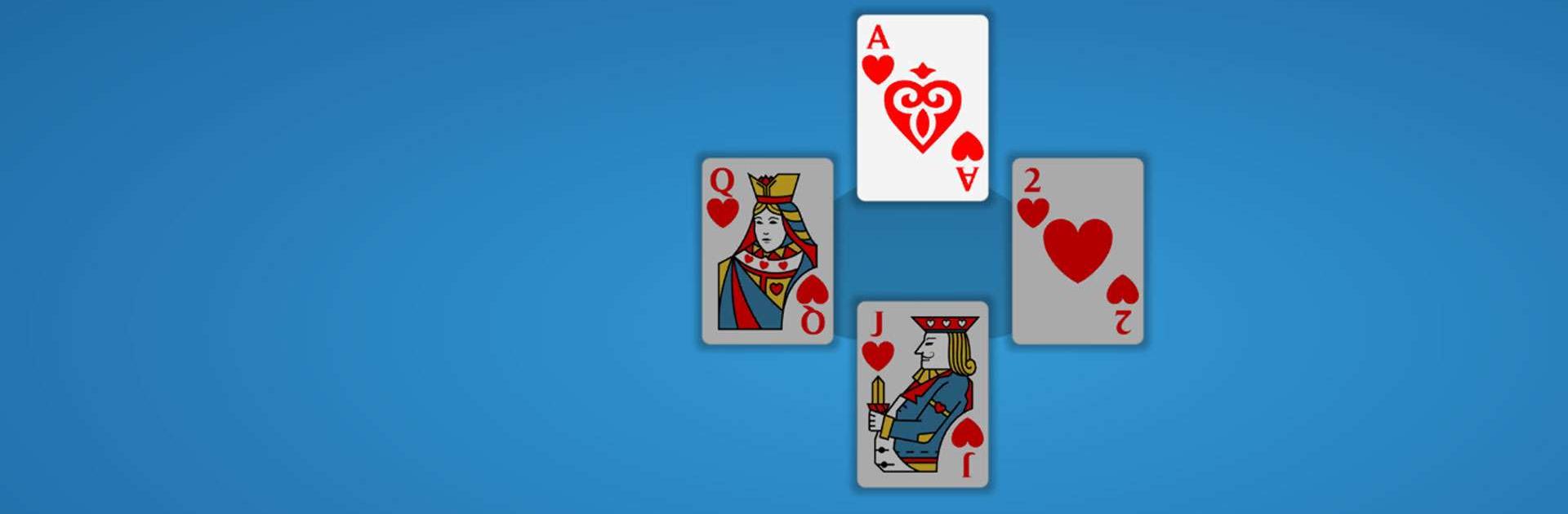

Spades - Card Game
Spiele auf dem PC mit BlueStacks - der Android-Gaming-Plattform, der über 500 Millionen Spieler vertrauen.
Seite geändert am: May 14, 2025
Play Spades - Card Game on PC or Mac
Spades – Card Game is a Card game developed by Blackout Lab. BlueStacks app player is the best platform to play this Android game on your PC or Mac for an immersive gaming experience.
Prepare to play the famous card game Spades and put your strategic thinking to the test. With Spades, you get to work together with your partner to outsmart your opponents and be the first to reach 250 points.
Bidding, trick-taking, and trumping are all part of the game, and you’ll need to use your precision and planning skills to succeed. But remember, Spades are always trump!
Playing Spades on your PC with BlueStacks will give you a bigger and better gaming experience. You’ll have a clearer view of the cards and be able to make more precise moves with your mouse. Plus, you can customize your background and cards to fit your personal style.
With smart and adaptive AI opponents, you’ll never get bored playing Spades. And if you need to take a break, the game automatically saves your progress so you can resume whenever you want.
Download Spades – Card Game on PC with BlueStacks and start playing one of the most exciting card games in the world.
Spiele Spades - Card Game auf dem PC. Der Einstieg ist einfach.
-
Lade BlueStacks herunter und installiere es auf deinem PC
-
Schließe die Google-Anmeldung ab, um auf den Play Store zuzugreifen, oder mache es später
-
Suche in der Suchleiste oben rechts nach Spades - Card Game
-
Klicke hier, um Spades - Card Game aus den Suchergebnissen zu installieren
-
Schließe die Google-Anmeldung ab (wenn du Schritt 2 übersprungen hast), um Spades - Card Game zu installieren.
-
Klicke auf dem Startbildschirm auf das Spades - Card Game Symbol, um mit dem Spielen zu beginnen




