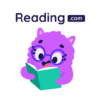Reading Eggs - Learn to Read
500M + oyuncunun güvendiği Android Oyun Platformu, BlueStacks ile PC'de oynayın.
Sayfa Değiştirilme tarihi: Aug 3, 2025
Run Reading Eggs - Learn to Read on PC or Mac
Let BlueStacks turn your PC, Mac, or laptop into the perfect home for Reading Eggs – Learn to Read, a fun Education app from Blake eLearning Pty Ltd.
About the App
Getting kids excited about learning to read (and even math!) isn’t always easy, but Reading Eggs – Learn to Read makes it feel more like play than study. Developed by Blake eLearning Pty Ltd, this friendly Education app brings together interactive games, engaging lessons, and a huge library of e-books to keep young learners curious and motivated. Whether your child is just starting to recognize letters or racing ahead to chapter books, there’s something here for every age and stage.
App Features
-
All-in-One Learning Hub
Reading Eggs – Learn to Read bundles hundreds of literacy and math activities, games, and puzzles. There are more than 3,000 e-books just waiting for a curious reader. Lessons cover everything from the ABCs and early numbers to social studies and kid-friendly science, so it’s really a full curriculum in your pocket. -
Grows With Your Child
With dedicated programs like Reading Eggs Junior (for toddlers), Reading Eggs (pre-K to early elementary), Fast Phonics (for extra reading help), and Reading Eggspress (for older kids up to age 13), the app adapts as your child grows. There’s also Mathseeds, which sneaks math practice into fun games for younger learners. -
Easy Progress Tracking
Not sure how your child is doing? You can check out detailed progress reports and even print certificates to celebrate milestones. Everything’s organized by grade level, complete with printable worksheets and curriculum guides for parents who want to dig a little deeper. -
Self-Paced and Motivating
Kids get to move at their own speed, thanks to self-paced lessons that match just the right challenge level. A reward system with golden eggs, game prizes, and pet collectibles keeps motivation high—they won’t want to put it down. -
Kid-Tested and Teacher-Approved
Reading Eggs – Learn to Read is trusted in over 12,000 schools and guided by real research on how children learn best. Plus, up to four kids can use the same account—great for families with siblings at different stages. -
Flexible Access
Runs on most Android devices (a steady Internet connection helps), and if you prefer a bigger screen or keyboard, you can use BlueStacks to learn and play on your computer. No teacher accounts right now, but everything’s set up for kids and their families to jump right in.
Ready to experience Reading Eggs – Learn to Read on a bigger screen, in all its glory? Download BlueStacks now.
Reading Eggs - Learn to Read oyununu PC'de oyna. Başlamak çok kolay.
-
BlueStacks'i PC'nize İndirin ve Yükleyin
-
Play Store'a erişmek için Google girişi yapın ya da daha sonraya bırakın.
-
Sağ üst köşeye Reading Eggs - Learn to Read yazarak arayın.
-
Reading Eggs - Learn to Read uygulamasını arama sonuçlarından indirmek için tıklayın.
-
(iEğer Adım 2'yi atladıysanız) Reading Eggs - Learn to Read uygulamasını yüklemek için Google'a giriş yapın.
-
Oynatmaya başlatmak için ekrandaki Reading Eggs - Learn to Read ikonuna tıklayın.