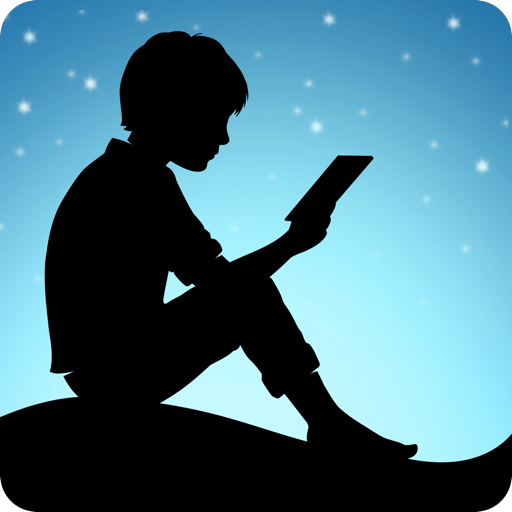Blinkist: Buchzusammenfassung
Spiele auf dem PC mit BlueStacks - der Android-Gaming-Plattform, der über 500 Millionen Spieler vertrauen.
Seite geändert am: 17.01.2025
Run Blinkist: Big Ideas in 15 Min on PC or Mac
Blinkist: Big Ideas in 15 Min is an education app developed by Blinks Labs GmbH. BlueStacks app player is the best platform to use this Android app on your PC or Mac for your everyday needs.
Discover new ways of thinking and ways to motivate yourself by reading books; in only 15 minutes, you may learn as much as you would in an hour’s time.
Join the other 23 million people who use Blinkist to get instant access to the most important takeaways from more than 5,500 of the best-selling nonfiction books and podcasts in just a few minutes each.
Blinkist gives curious brains the big view, buckets of inspiration, and lots of knowledge to satisfy their appetites for learning.
The most informative audiobooks and podcasts are like a treasure trove of information. The most important insights from hundreds of best-selling nonfiction books and widely-listened-to podcasts are condensed into Blinkist’s signature format of a 15-minute audio.
Do you have aspirations to improve your status in the professional community? Blinkist is an app that can be used to listen to audiobooks or read e-books, and it offers a condensed summary of the most important chapters from books on subjects such as management, entrepreneurship, and leadership.
The best app for reading and listening may connect you to a multitude of resources, such as reviews of books, podcasts, and crash courses covering almost any topic imaginable.
Spiele Blinkist: Buchzusammenfassung auf dem PC. Der Einstieg ist einfach.
-
Lade BlueStacks herunter und installiere es auf deinem PC
-
Schließe die Google-Anmeldung ab, um auf den Play Store zuzugreifen, oder mache es später
-
Suche in der Suchleiste oben rechts nach Blinkist: Buchzusammenfassung
-
Klicke hier, um Blinkist: Buchzusammenfassung aus den Suchergebnissen zu installieren
-
Schließe die Google-Anmeldung ab (wenn du Schritt 2 übersprungen hast), um Blinkist: Buchzusammenfassung zu installieren.
-
Klicke auf dem Startbildschirm auf das Blinkist: Buchzusammenfassung Symbol, um mit dem Spielen zu beginnen