
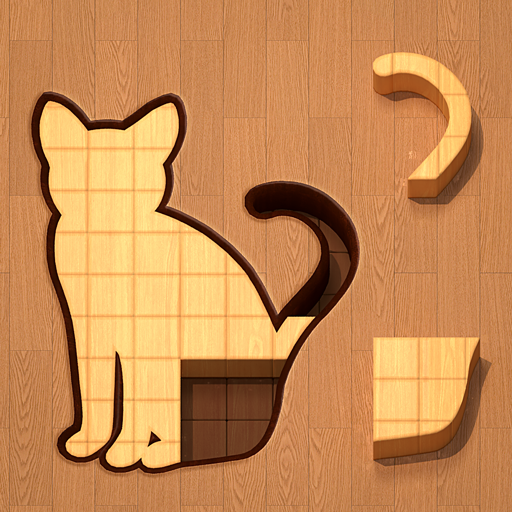
BlockPuz: Woody Block Puzzle
Spiele auf dem PC mit BlueStacks - der Android-Gaming-Plattform, der über 500 Millionen Spieler vertrauen.
Seite geändert am: Jul 8, 2025
Play BlockPuz: Wood Block Puzzle on PC or Mac
BlockPuz: Wood Block Puzzle is a puzzle game developed by Rejoy Studio. BlueStacks app player is the best platform to play this Android game on your PC or Mac for an immersive gaming experience.
It’s time to relax your brain! Get ready to embark on a puzzling adventure that’s quirkier than a dancing platypus in a tutu – it’s BlockPuz: Wood Block Puzzle! This isn’t your ordinary puzzle game; it’s like Tetris and a jigsaw puzzle had a baby, and it’s a whimsical brain teaser bonanza.
In BlockPuz, you will be weaving together wooden blocks into a surreal tapestry of shapes, creating a fusion of art and logic that even Salvador Dali would appreciate. The goal? To fit these curious, twisting pieces into a jigsaw-like grid.
The twist is that this game, like a contortionist at a circus, keeps you on your toes with its ever-changing challenges. Just when you think you’ve got it, the next level will make you rethink your life choices – in a good way!
As you slide, flip, and rotate these wooden wonders, you will unlock your inner lumberjack and build a forest of creative solutions. It’s like art school for your brain, where the end result is a colorful mosaic of whimsy.
With its charming aesthetics and quirky charm, BlockPuz is your ticket to a mind-bending journey that’s more twisted and delightful than a pretzel rollercoaster. Dive into this enigmatic wooden wonderland, and you will be puzzling your way to euphoria in no time!
Download the BlockPuz: Wood Block Puzzle game now and play on PC with BlueStacks to experience the best Android games on your computer.
Spiele BlockPuz: Woody Block Puzzle auf dem PC. Der Einstieg ist einfach.
-
Lade BlueStacks herunter und installiere es auf deinem PC
-
Schließe die Google-Anmeldung ab, um auf den Play Store zuzugreifen, oder mache es später
-
Suche in der Suchleiste oben rechts nach BlockPuz: Woody Block Puzzle
-
Klicke hier, um BlockPuz: Woody Block Puzzle aus den Suchergebnissen zu installieren
-
Schließe die Google-Anmeldung ab (wenn du Schritt 2 übersprungen hast), um BlockPuz: Woody Block Puzzle zu installieren.
-
Klicke auf dem Startbildschirm auf das BlockPuz: Woody Block Puzzle Symbol, um mit dem Spielen zu beginnen




