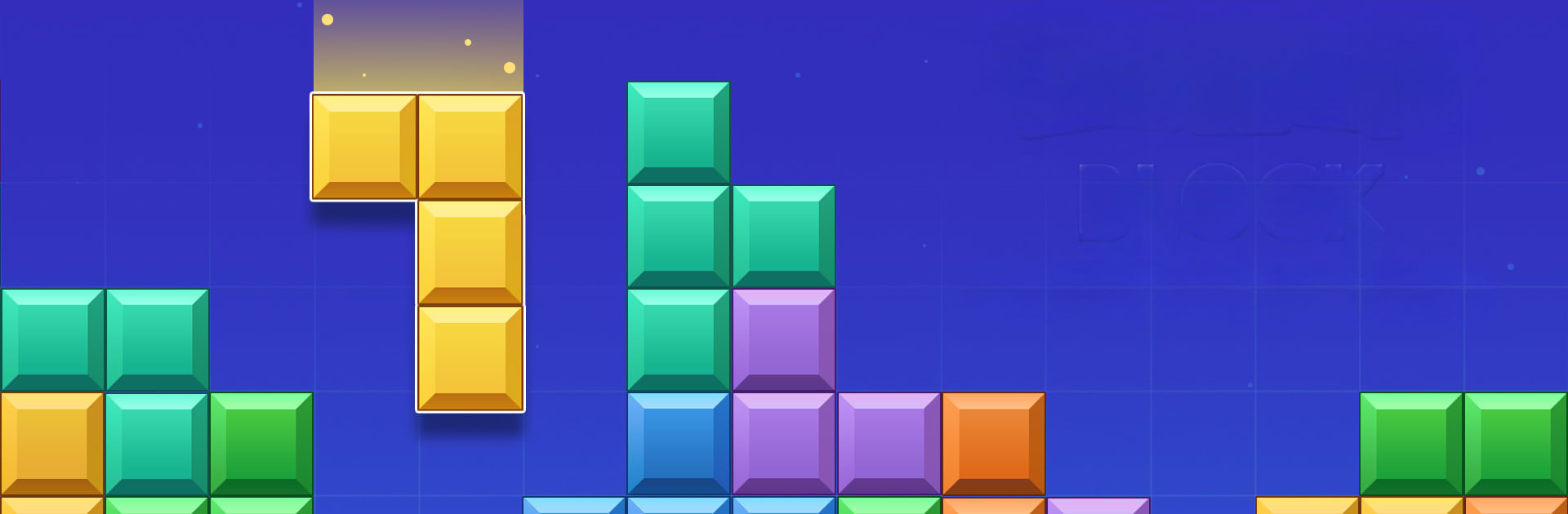

ColorBlock : Combo Blast
Spiele auf dem PC mit BlueStacks - der Android-Gaming-Plattform, der über 500 Millionen Spieler vertrauen.
Seite geändert am: May 27, 2025
Play ColorBlock : Combo Blast on PC or Mac
Explore a whole new adventure with ColorBlock : Combo Blast, a Puzzle game created by Flyyes, Inc.. Experience great gameplay with BlueStacks, the most popular gaming platform to play Android games on your PC or Mac.
About the Game
If you’re one of those people who can’t resist a good puzzle, ColorBlock : Combo Blast from Flyyes, Inc. will probably grab your attention from the first few moves. It takes the classic block-dropping gameplay you might remember and spins it in a colorful, modern way. Whether you’ve got a few minutes to spare or feel like getting lost in something clever, this Puzzle game offers a satisfying mix of challenge and relaxation.
Game Features
-
Classic Mechanics, New Spin
Get the gist fast: drop non-rotatable blocks on an 8×8 grid and fill up entire rows or columns to clear them out—sound familiar? It’s simple to learn but it’s not quite the old-school experience you’re expecting. -
Combo System
Rack up extra points by chaining your clears. If you make multiple line clears within three moves, you’ll trigger combos that seriously boost your score and add a layer of excitement. -
Brain-Teasing Strategy
There’s way more here than just placing blocks wherever there’s space. Since you can’t rotate the pieces, every move needs a bit of thinking ahead. The game rewards patience and planning—sometimes hanging back for the right spot is worth it. -
Vibrant Looks and Animations
Each block pops with bright colors and crisp animations. Watching rows light up and vanish is weirdly satisfying, especially when your combo pays off. -
Accessible but Challenging
Newcomers pick up the basics in no time, but there’s plenty of room to master the strategy behind efficient space use and combo creation. -
Smooth Controls
Drag and drop with a finger—or take advantage of BlueStacks to use mouse controls for extra precision if you’re playing on your desktop.
No matter if you’re outsmarting a tricky setup or just in the mood to chill out with some quick clears, ColorBlock : Combo Blast is designed to keep your mind active and entertained.
Make your gaming sessions memorable with precise controls that give you an edge in close combats and visuals that pop up, bringing every character to life.
Spiele ColorBlock : Combo Blast auf dem PC. Der Einstieg ist einfach.
-
Lade BlueStacks herunter und installiere es auf deinem PC
-
Schließe die Google-Anmeldung ab, um auf den Play Store zuzugreifen, oder mache es später
-
Suche in der Suchleiste oben rechts nach ColorBlock : Combo Blast
-
Klicke hier, um ColorBlock : Combo Blast aus den Suchergebnissen zu installieren
-
Schließe die Google-Anmeldung ab (wenn du Schritt 2 übersprungen hast), um ColorBlock : Combo Blast zu installieren.
-
Klicke auf dem Startbildschirm auf das ColorBlock : Combo Blast Symbol, um mit dem Spielen zu beginnen



