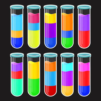Cups - Water Sort Puzzle
Spiele auf dem PC mit BlueStacks - der Android-Gaming-Plattform, der über 500 Millionen Spieler vertrauen.
Seite geändert am: 23. März 2021
Play Cups - Water Sort Puzzle on PC or Mac
Explore a whole new adventure with Cups – Water Sort Puzzle, a Puzzle game created by Blu Apps. Experience great gameplay with BlueStacks, the most popular gaming platform to play Android games on your PC or Mac.
About the Game
Looking for a chill way to challenge your mind? Cups – Water Sort Puzzle by Blu Apps gives you that “just one more round” feeling. It’s all about sorting colorful water into the right glasses, but trust me—things get trickier than they look. Each new level ups the challenge, teasing your brain and testing your logic in the most satisfying way. If cool logic puzzles are your thing, this one’s for you.
Game Features
-
Simple Yet Satisfying Gameplay
Pick a glass, tap it, and pour water from one to another. Our only rule? You can only mix water that’s the same color, and you gotta watch out for those ever-shrinking spaces. -
Steady Layer of Challenge
Every time you think you’ve got it down, the game tosses in a new twist. Get ready for trickier combos and more glasses to sort as you progress. -
Great for Short or Long Sessions
Whether you’ve got a minute or an hour, Cups – Water Sort Puzzle works for quick breaks or longer stretches. It’s the kind of game that’s easy to pick up—and a little hard to put down. -
Refreshing Visuals
Watching blues, pinks, and yellows swirl into the right places is weirdly satisfying. Clean design and colorful animations keep things stress-free and fun. -
Smooth Controls
Tapping to pour is super intuitive, so you can focus on solving the puzzle—not fumbling with the screen. It plays great whether you’re on your phone or chilling at your PC with BlueStacks. -
No Time Limits
Take as much time as you want for every move—no pressure, no rush. You get to think things through without a timer ticking you off.
Start your journey now. Download the game on BlueStacks, invite your friends, and march on a new adventure.
Spiele Cups - Water Sort Puzzle auf dem PC. Der Einstieg ist einfach.
-
Lade BlueStacks herunter und installiere es auf deinem PC
-
Schließe die Google-Anmeldung ab, um auf den Play Store zuzugreifen, oder mache es später
-
Suche in der Suchleiste oben rechts nach Cups - Water Sort Puzzle
-
Klicke hier, um Cups - Water Sort Puzzle aus den Suchergebnissen zu installieren
-
Schließe die Google-Anmeldung ab (wenn du Schritt 2 übersprungen hast), um Cups - Water Sort Puzzle zu installieren.
-
Klicke auf dem Startbildschirm auf das Cups - Water Sort Puzzle Symbol, um mit dem Spielen zu beginnen