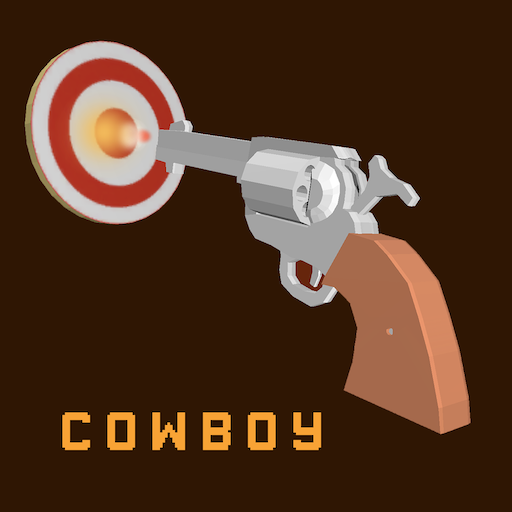Basketball Arcade Machine
Spiele auf dem PC mit BlueStacks - der Android-Gaming-Plattform, der über 500 Millionen Spieler vertrauen.
Seite geändert am: 02.07.2021
Play Basketball Arcade Machine on PC
It’s called Basketball Mini.
Physic, Graphic and Sound are so real, so addictive. This game will make you feel like your are in the real game center but it won’t cost your pocket because this game is completely FREE.
There are many type of balls that you can choose from the store. Beautiful graphic, beautiful design, they won’t let you feel boring while playing the basketball game.
Game modes:
1. Timer:
- You have 60s to shoot the goal to reach target of score. Every round will be harder.
- Bonus 30 seconds when you score with dunk three times continuously.
2. 3 Balls:
- You have 3 balls to shoot until you lose all balls whenever you miss a goal the ball will be destroyed.
- Bonus 1 ball when you score with dunk three times continuously.
You think your can be the best player!? Compare your score in the Game Center Leaderboards with all players in around the world.
How to play:
- Pick up a ball in allowing area.
- Wipe up to shoot.
Thank you for choosing our game. We love to hear your comment/feedback by rating this game in the App Store.
Spiele Basketball Arcade Machine auf dem PC. Der Einstieg ist einfach.
-
Lade BlueStacks herunter und installiere es auf deinem PC
-
Schließe die Google-Anmeldung ab, um auf den Play Store zuzugreifen, oder mache es später
-
Suche in der Suchleiste oben rechts nach Basketball Arcade Machine
-
Klicke hier, um Basketball Arcade Machine aus den Suchergebnissen zu installieren
-
Schließe die Google-Anmeldung ab (wenn du Schritt 2 übersprungen hast), um Basketball Arcade Machine zu installieren.
-
Klicke auf dem Startbildschirm auf das Basketball Arcade Machine Symbol, um mit dem Spielen zu beginnen