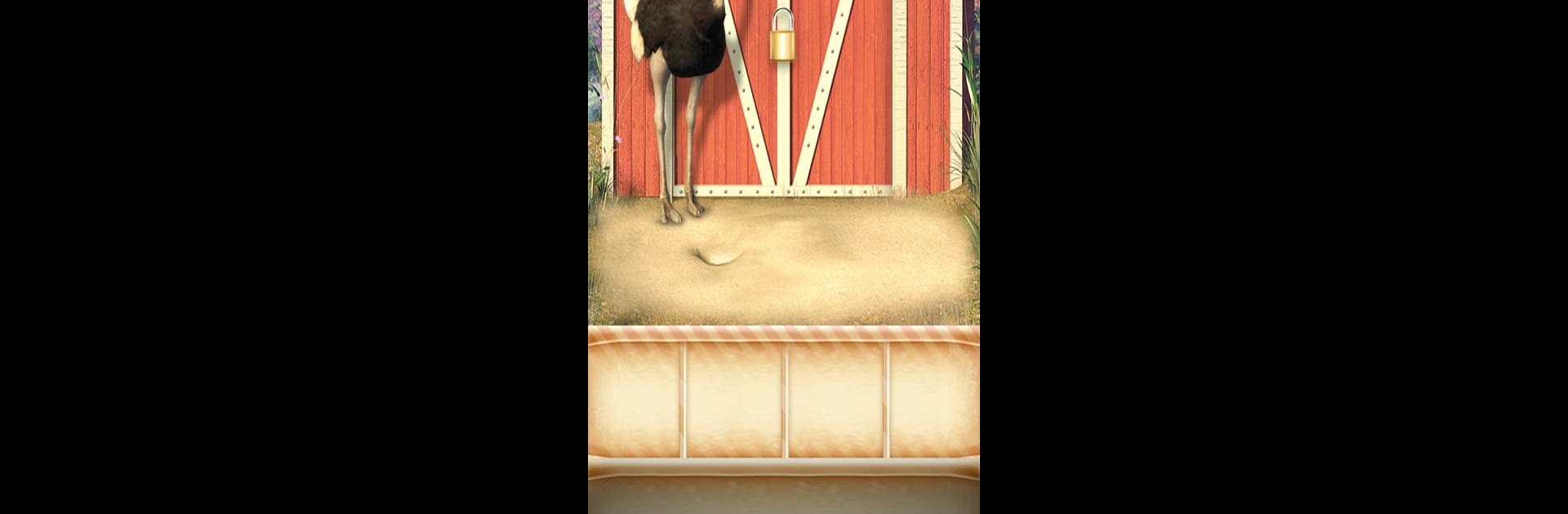
100 Doors Seasons - Summer
Spiele auf dem PC mit BlueStacks - der Android-Gaming-Plattform, der über 500 Millionen Spieler vertrauen.
Seite geändert am: May 22, 2025
Play 100 Doors Seasons 2 - Summer puzzles on PC or Mac
100 Doors Seasons 2 – Summer puzzles brings the Puzzle genre to life, and throws up exciting challenges for gamers. Developed by Bonbeart Games, this Android game is best experienced on BlueStacks, the World’s #1 app player for PC and Mac users.
About the Game
Looking for a puzzle experience that feels like a breezy summer getaway? 100 Doors Seasons 2 – Summer puzzles by Bonbeart Games drops you right into a world of clever brainteasers, colorful scenes, and laid-back challenge. Each door is its own little adventure—sometimes quirky, sometimes a little tricky, but always satisfying when you crack the code. Whether you’re a puzzle fan or just want something fresh to keep your mind buzzing, it’s easy to get hooked here.
Game Features
-
Tons of Doors to Unlock
Face a full lineup of 100 different puzzles, each one hiding behind a new door. There’s a surprise waiting on every floor. -
Hidden Objects Everywhere
Keep your eyes peeled—many puzzles aren’t just about logic, but about spotting the right thing hidden in the scene. -
Casual Mini-Games
Every level switches things up with quick mini puzzles. They’re fun, unexpected, and keep you guessing. -
Family-Friendly Fun
The bright artwork and simple mechanics make it perfect for kids and parents to play together, or solo. -
Achievements and Friendly Competition
Unlock achievements as you progress, and if you’re the competitive type, check your spot on the Doors League leaderboard. -
Skip and Hint Options
Stuck somewhere? Take a hint or skip those stubborn doors if you need to—it’s pretty forgiving. -
Offline Play
No need to worry about your connection. Play everywhere, no WiFi required. -
Smooth Experience on BlueStacks
Enjoy crisp graphics and fast gameplay, especially when playing through BlueStacks.
Make your gaming sessions memorable with precise controls that give you an edge in close combats and visuals that pop up, bringing every character to life.
Spiele 100 Doors Seasons - Summer auf dem PC. Der Einstieg ist einfach.
-
Lade BlueStacks herunter und installiere es auf deinem PC
-
Schließe die Google-Anmeldung ab, um auf den Play Store zuzugreifen, oder mache es später
-
Suche in der Suchleiste oben rechts nach 100 Doors Seasons - Summer
-
Klicke hier, um 100 Doors Seasons - Summer aus den Suchergebnissen zu installieren
-
Schließe die Google-Anmeldung ab (wenn du Schritt 2 übersprungen hast), um 100 Doors Seasons - Summer zu installieren.
-
Klicke auf dem Startbildschirm auf das 100 Doors Seasons - Summer Symbol, um mit dem Spielen zu beginnen
