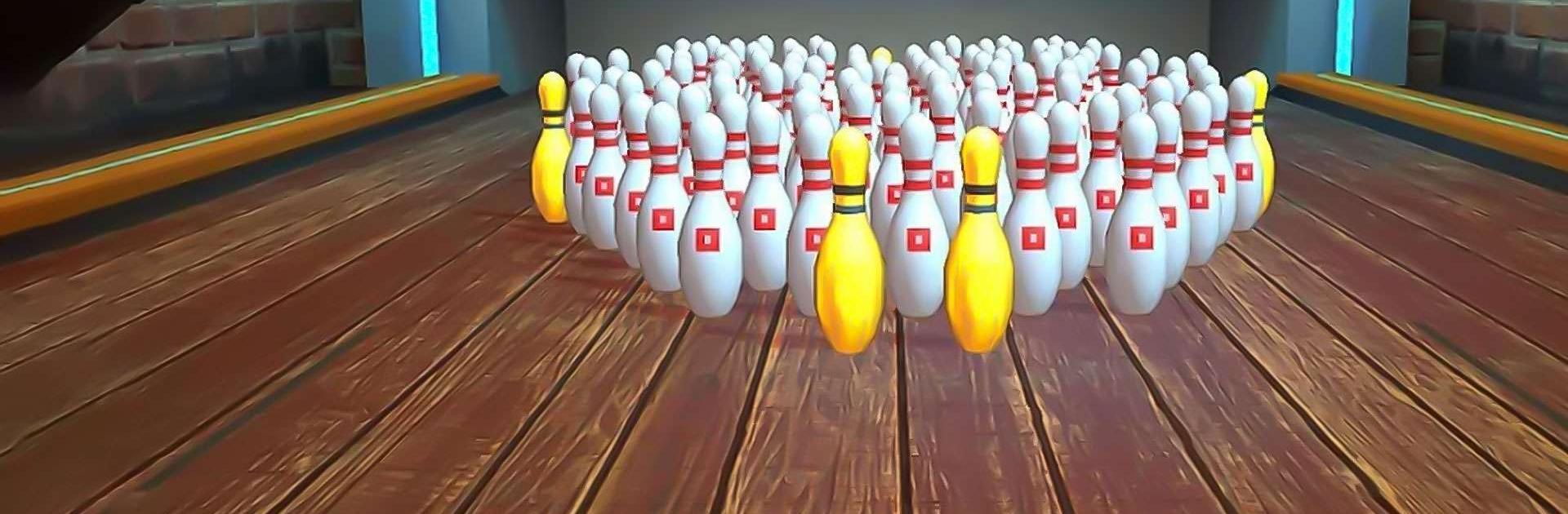
Bowling Club: Realistic 3D PvP
Spiele auf dem PC mit BlueStacks - der Android-Gaming-Plattform, der über 500 Millionen Spieler vertrauen.
Seite geändert am: Sep 26, 2025
Play Bowling Club: Realistic 3D PvP on PC or Mac
Bring your A-game to Bowling Club: Realistic 3D PvP, the Sports game sensation from BoomBit Games. Give your gameplay the much-needed boost with precise game controls, high FPS graphics, and top-tier features on your PC or Mac with BlueStacks.
Bowling Club is one of those games that feels easy to get into but still rewards you for paying attention and improving your shots. The whole thing is 3D and looks pretty nice, with colorful alleys and some goofy pin animations when you bowl a strike. It’s not just a solo thing either – you’ll find yourself going head-to-head with other players in real-time matches, so there’s always a bit of competition to it. Playing on PC with BlueStacks makes it even smoother, since everything loads fast and the screen’s bigger.
There’s a lot of focus on customization too — you can dress up your avatar, mess around with different gear, and really put your own style on things, which stands out compared to other bowling games. Matches are pretty quick, so it’s good if you want something that doesn’t eat up a lot of time, but you still get that feeling of improvement each time you play. Clubs, event modes, and skillshots add a bit more for anyone who likes chasing rewards or challenging friends. There’s even stuff like a Lucky Wheel for bonus prizes. If you like sports games with a mix of relaxed fun and just enough competition to keep things interesting, it’s easy to lose track of time here.
Get ready for a buttery smooth, high-performance gaming action only on BlueStacks.
Spiele Bowling Club: Realistic 3D PvP auf dem PC. Der Einstieg ist einfach.
-
Lade BlueStacks herunter und installiere es auf deinem PC
-
Schließe die Google-Anmeldung ab, um auf den Play Store zuzugreifen, oder mache es später
-
Suche in der Suchleiste oben rechts nach Bowling Club: Realistic 3D PvP
-
Klicke hier, um Bowling Club: Realistic 3D PvP aus den Suchergebnissen zu installieren
-
Schließe die Google-Anmeldung ab (wenn du Schritt 2 übersprungen hast), um Bowling Club: Realistic 3D PvP zu installieren.
-
Klicke auf dem Startbildschirm auf das Bowling Club: Realistic 3D PvP Symbol, um mit dem Spielen zu beginnen




