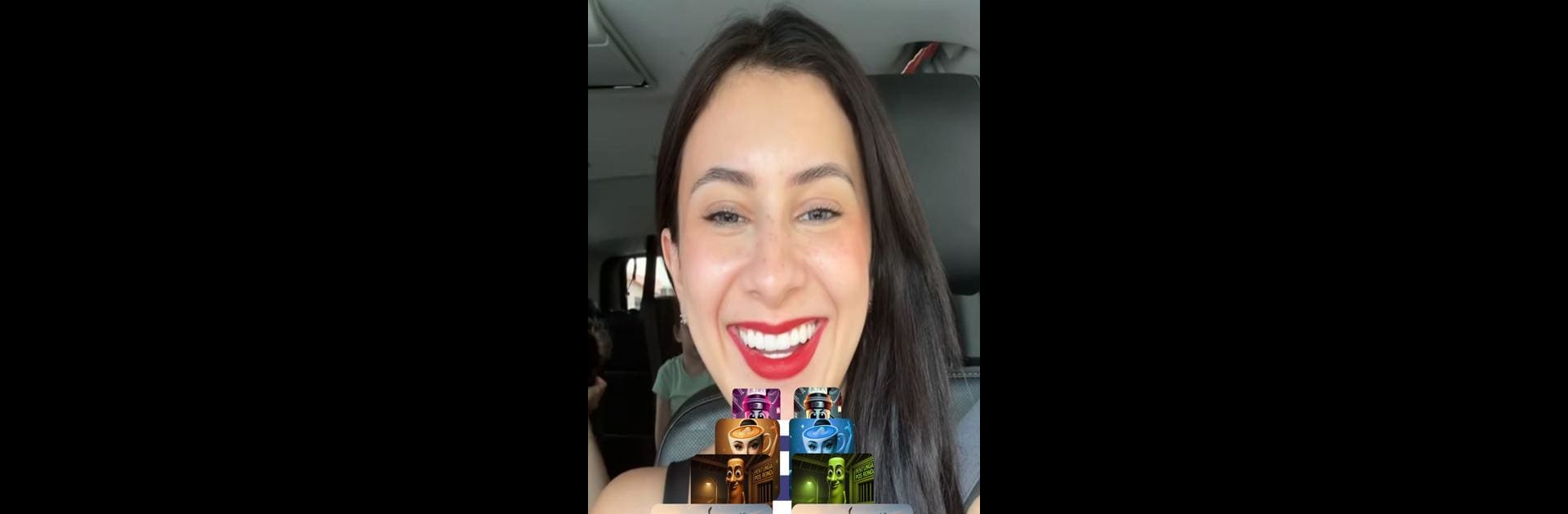

Brainzott Mini Games
Spiele auf dem PC mit BlueStacks - der Android-Gaming-Plattform, der über 500 Millionen Spieler vertrauen.
Seite geändert am: Jun 9, 2025
Play Brainzott Mini Games on PC or Mac
Step into the World of Brainzott Mini Games, a thrilling Casual game from the house of TSACom. Play this Android game on BlueStacks App Player and experience immersive gaming on PC or Mac.
About the Game
Got a minute—or a few? Brainzott Mini Games, by TSACom, is here to throw you straight into a whirlwind of off-the-wall challenges. Expect a mix of weird, wacky, and totally unpredictable mini games that’ll push your reflexes to the limit. No two sessions are ever quite alike, so you never really know what’s coming next—which, honestly, is half the fun.
Game Features
-
Rapid-Fire Mini Games
Each round pops up with something new and unexpected. One moment you’re feeding a noisy fish, and the next you’re dodging flying furniture or wrangling a banana that refuses to sit still. -
Reflex and Timing Matter
Blink and you might miss your shot. Each mini game pushes you to act fast—so keep your fingers (and brain) on high alert. -
Quirky Visuals and Sounds
The game’s filled with over-the-top memes, silly sounds, and animations that make each challenge even more outlandish. -
Randomized Madness
There’s no set order. Mini games shuffle every time you play, so you’ll never end up in the same kind of chaos twice in a row. -
Compete for the Top Spot
Feeling bold? Try climbing the leaderboards and see how your high score stacks up against friends and other players.
If you’re using BlueStacks, those speedy reflex mini games really pop on a bigger screen. Brainzott Mini Games keeps things casual, energetic, and just a little bit wild—perfect for snapping out of a boring moment or squeezing in some fast fun.
Make your gaming sessions memorable with precise controls that give you an edge in close combats and visuals that pop up, bringing every character to life.
Spiele Brainzott Mini Games auf dem PC. Der Einstieg ist einfach.
-
Lade BlueStacks herunter und installiere es auf deinem PC
-
Schließe die Google-Anmeldung ab, um auf den Play Store zuzugreifen, oder mache es später
-
Suche in der Suchleiste oben rechts nach Brainzott Mini Games
-
Klicke hier, um Brainzott Mini Games aus den Suchergebnissen zu installieren
-
Schließe die Google-Anmeldung ab (wenn du Schritt 2 übersprungen hast), um Brainzott Mini Games zu installieren.
-
Klicke auf dem Startbildschirm auf das Brainzott Mini Games Symbol, um mit dem Spielen zu beginnen



