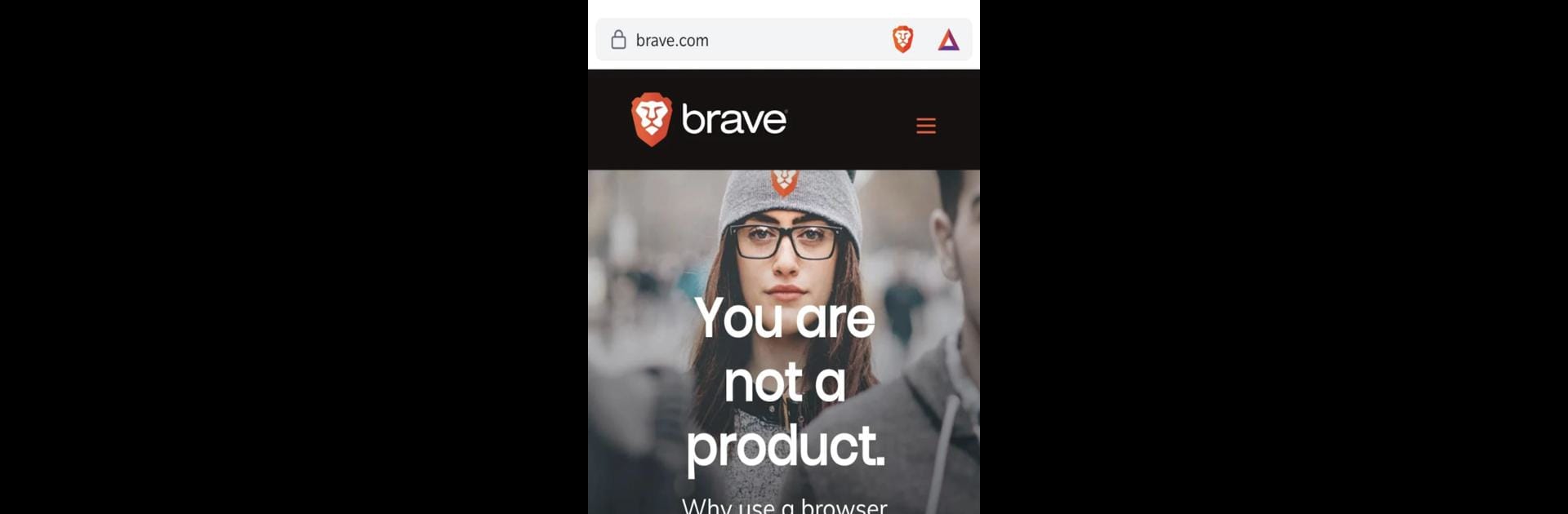
Brave Nightly
Играйте на ПК с BlueStacks – игровой платформе для приложений на Android. Нас выбирают более 500 млн. игроков.
Страница изменена: Sep 8, 2025
Run Brave Browser (Nightly) on PC or Mac
What’s better than using Brave Browser (Nightly) by Brave Software? Well, try it on a big screen, on your PC or Mac, with BlueStacks to see the difference.
About the App
Experience the Brave Browser (Nightly) by Brave Software, a cutting-edge Communication app that allows users to explore new features and enhancements. This app version provides exclusive preview access to innovative tools. Expect a dynamic browsing experience with added layers of protection for all your online activities.
App Features
-
Firewall: A robust firewall safeguards your online actions, even beyond the confines of the Brave Browser, ensuring comprehensive security.
-
VPN Compatibility: With support on both mobile and desktop platforms, this VPN keeps your internet experience secure and private across devices.
Explore Brave Browser (Nightly) and discover fresh updates firsthand. Install it alongside your existing Brave for Android version to compare and enjoy the latest advancements. Remember, you can get the most out of this app using BlueStacks on your PC or Mac.
Eager to take your app experience to the next level? Start right away by downloading BlueStacks on your PC or Mac.
Играйте в игру Brave Nightly на ПК. Это легко и просто.
-
Скачайте и установите BlueStacks на ПК.
-
Войдите в аккаунт Google, чтобы получить доступ к Google Play, или сделайте это позже.
-
В поле поиска, которое находится в правой части экрана, введите название игры – Brave Nightly.
-
Среди результатов поиска найдите игру Brave Nightly и нажмите на кнопку "Установить".
-
Завершите авторизацию в Google (если вы пропустили этот шаг в начале) и установите игру Brave Nightly.
-
Нажмите на ярлык игры Brave Nightly на главном экране, чтобы начать играть.



