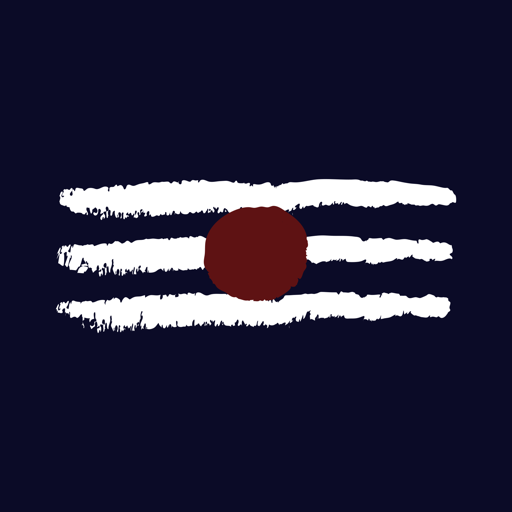Brightmind - Meditation for Stress & Anxiety
Spiele auf dem PC mit BlueStacks - der Android-Gaming-Plattform, der über 500 Millionen Spieler vertrauen.
Seite geändert am: 4. Dezember 2019
Play Brightmind - Meditation for Stress & Anxiety on PC
The app was designed by a team of world-class meditation teachers. And with more than 200 practice sessions, Brightmind is like having an expert teacher in your pocket, ready to guide you at anytime. Download Brightmind today for free.
SUBSCRIPTIONS
Brightmind offers an auto-renewing subscription:
- $94.99 per year
The subscription will automatically renew unless auto-renew is turned off at least 24 hours before the end of the current period. You can turn off an auto-renewing subscription at any time from your account settings but there will be no refund for any unused portion of the term.
Connect with Brightmind:
https://www.brightmind.com
Spiele Brightmind - Meditation for Stress & Anxiety auf dem PC. Der Einstieg ist einfach.
-
Lade BlueStacks herunter und installiere es auf deinem PC
-
Schließe die Google-Anmeldung ab, um auf den Play Store zuzugreifen, oder mache es später
-
Suche in der Suchleiste oben rechts nach Brightmind - Meditation for Stress & Anxiety
-
Klicke hier, um Brightmind - Meditation for Stress & Anxiety aus den Suchergebnissen zu installieren
-
Schließe die Google-Anmeldung ab (wenn du Schritt 2 übersprungen hast), um Brightmind - Meditation for Stress & Anxiety zu installieren.
-
Klicke auf dem Startbildschirm auf das Brightmind - Meditation for Stress & Anxiety Symbol, um mit dem Spielen zu beginnen