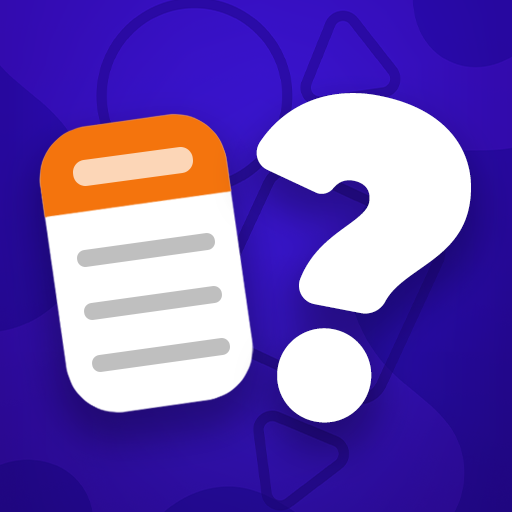Tabu Tabu
Spiele auf dem PC mit BlueStacks - der Android-Gaming-Plattform, der über 500 Millionen Spieler vertrauen.
Seite geändert am: 9. Januar 2020
Play Tabu Tabu on PC
Try to describe what a pen is, without mentioning paper or ink. Still easy? Not when the clock is ticking, your team is random guessing, and the others are trying to catch you on using a forbidden word — just to hit that huge red “Tabu!” button.
• 1000 unique cards, and more coming!
• 3 difficulty levels
• Adjustable game length
• No ads!
This game is full of ridiculous random guesses, and funny verbal clues. It's perfect for a boring car ride, family reunion or just playing with friends. It will get you rolling on the floor laughing!
Spiele Tabu Tabu auf dem PC. Der Einstieg ist einfach.
-
Lade BlueStacks herunter und installiere es auf deinem PC
-
Schließe die Google-Anmeldung ab, um auf den Play Store zuzugreifen, oder mache es später
-
Suche in der Suchleiste oben rechts nach Tabu Tabu
-
Klicke hier, um Tabu Tabu aus den Suchergebnissen zu installieren
-
Schließe die Google-Anmeldung ab (wenn du Schritt 2 übersprungen hast), um Tabu Tabu zu installieren.
-
Klicke auf dem Startbildschirm auf das Tabu Tabu Symbol, um mit dem Spielen zu beginnen