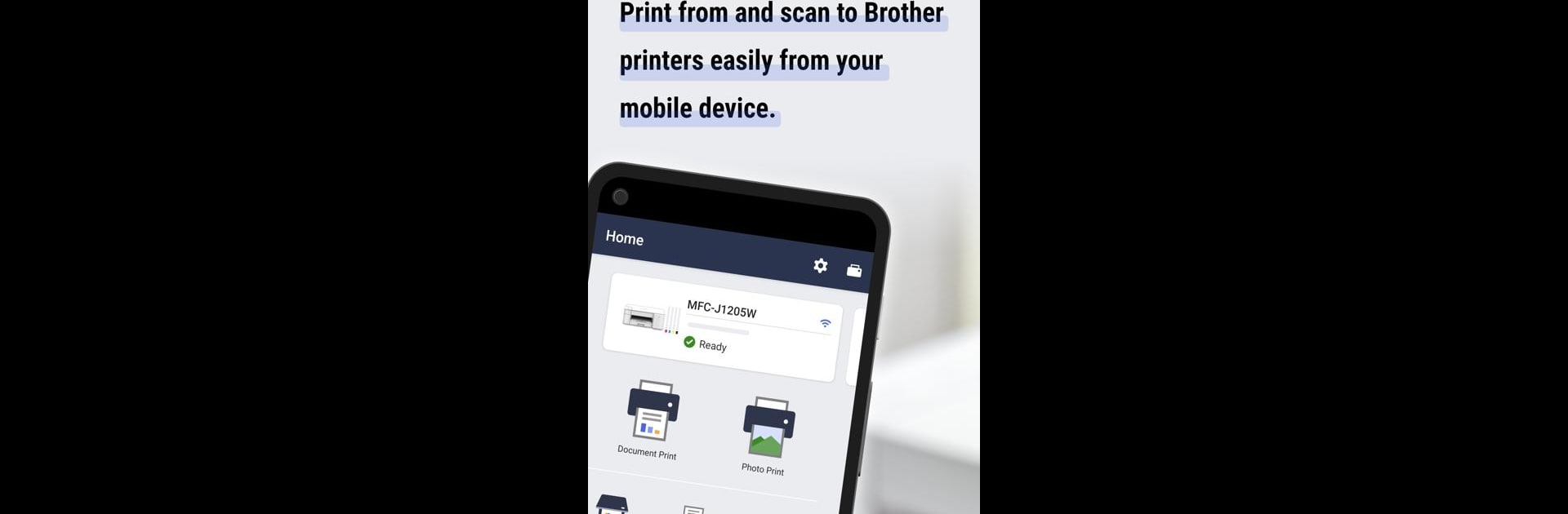

Brother Mobile Connect
Spiele auf dem PC mit BlueStacks - der Android-Gaming-Plattform, der über 500 Millionen Spieler vertrauen.
Seite geändert am: Jul 16, 2025
Run Brother Mobile Connect on PC or Mac
Let BlueStacks turn your PC, Mac, or laptop into the perfect home for Brother Mobile Connect, a fun Tools app from Brother Industries, Ltd..
About the App
Looking for a way to make your printing life a little easier? Brother Mobile Connect is built by Brother Industries, Ltd. and puts everything you need right on your phone. From ordering supplies to scanning documents, this app keeps you connected to your Brother printer—whether you’re across the room or working somewhere else. Expect a smooth, straightforward experience that takes the hassle out of managing your prints and supplies.
App Features
-
Easy Printer Setup
No more wrestling with complicated instructions—just follow the guided steps in Brother Mobile Connect and you’ll have your printer linked up to your Android device in minutes. -
Print Whenever, Wherever
Send stuff to print from almost anywhere, so that last-minute document or homework assignment doesn’t have to wait until you’re home. -
Order Ink Or Toner Fast
Running low? You can check your ink or toner levels at a glance and order more straight from the app (across up to five devices). Forget about random supply runs—you’ll know exactly what you need. -
Exclusive App Perks
Every so often, you might find special offers and handy benefits popping into your notifications. Turn them on so you don’t miss out on something useful. -
Refresh EZ Print Subscription Management
Handle your Brother Refresh EZ Print Subscription right in the app—so fresh ink or toner shows up before you run out. The app’s got your back when it comes to keeping your printing rolling smoothly. This feature is subject to availability. -
Scan, Share, & Track
Scan documents, share them between devices, and look up your past print or scan jobs. Keeping your workflow organized is just a few taps away.
Brother Mobile Connect works smoothly on Android devices, and if you’re the sort who likes a bigger screen, it’s also a breeze to run with BlueStacks.
Eager to take your app experience to the next level? Start right away by downloading BlueStacks on your PC or Mac.
Spiele Brother Mobile Connect auf dem PC. Der Einstieg ist einfach.
-
Lade BlueStacks herunter und installiere es auf deinem PC
-
Schließe die Google-Anmeldung ab, um auf den Play Store zuzugreifen, oder mache es später
-
Suche in der Suchleiste oben rechts nach Brother Mobile Connect
-
Klicke hier, um Brother Mobile Connect aus den Suchergebnissen zu installieren
-
Schließe die Google-Anmeldung ab (wenn du Schritt 2 übersprungen hast), um Brother Mobile Connect zu installieren.
-
Klicke auf dem Startbildschirm auf das Brother Mobile Connect Symbol, um mit dem Spielen zu beginnen



