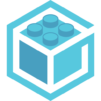Hyper Flight
Spiele auf dem PC mit BlueStacks - der Android-Gaming-Plattform, der über 500 Millionen Spieler vertrauen.
Seite geändert am: 29.12.2023
Play Hyper Flight on PC or Mac
Hyper Flight is a Simulation game developed by BRUNO SOUSA. BlueStacks app player is the best platform to play this Android game on your PC or Mac for an immersive gaming experience.
Hyper Flight is the ultimate game for those who love to fly high and fast! Strap on your helmet and get ready to take on the skies like never before with this epic game. With Hyper Flight, you get to pilot your own plane and experience the rush of soaring through the clouds.
As you play, you’ll encounter different obstacles and challenges that will put your flying skills to the test. But don’t worry, you’ve got this! With simple and intuitive controls, you’ll be weaving in and out of obstacles like a pro in no time.
The best part? You get to customize your plane to make it truly your own. From the color to the design, you can make your plane as wacky or as cool as you want it to be. And with so many different levels to play, the fun never stops.
But be warned, Hyper Flight is addictive. You’ll find yourself playing for hours on end, trying to beat your own high score and reach new heights.
Download Hyper Flight on PC with BlueStacks and become the ultimate pilot.
Spiele Hyper Flight auf dem PC. Der Einstieg ist einfach.
-
Lade BlueStacks herunter und installiere es auf deinem PC
-
Schließe die Google-Anmeldung ab, um auf den Play Store zuzugreifen, oder mache es später
-
Suche in der Suchleiste oben rechts nach Hyper Flight
-
Klicke hier, um Hyper Flight aus den Suchergebnissen zu installieren
-
Schließe die Google-Anmeldung ab (wenn du Schritt 2 übersprungen hast), um Hyper Flight zu installieren.
-
Klicke auf dem Startbildschirm auf das Hyper Flight Symbol, um mit dem Spielen zu beginnen