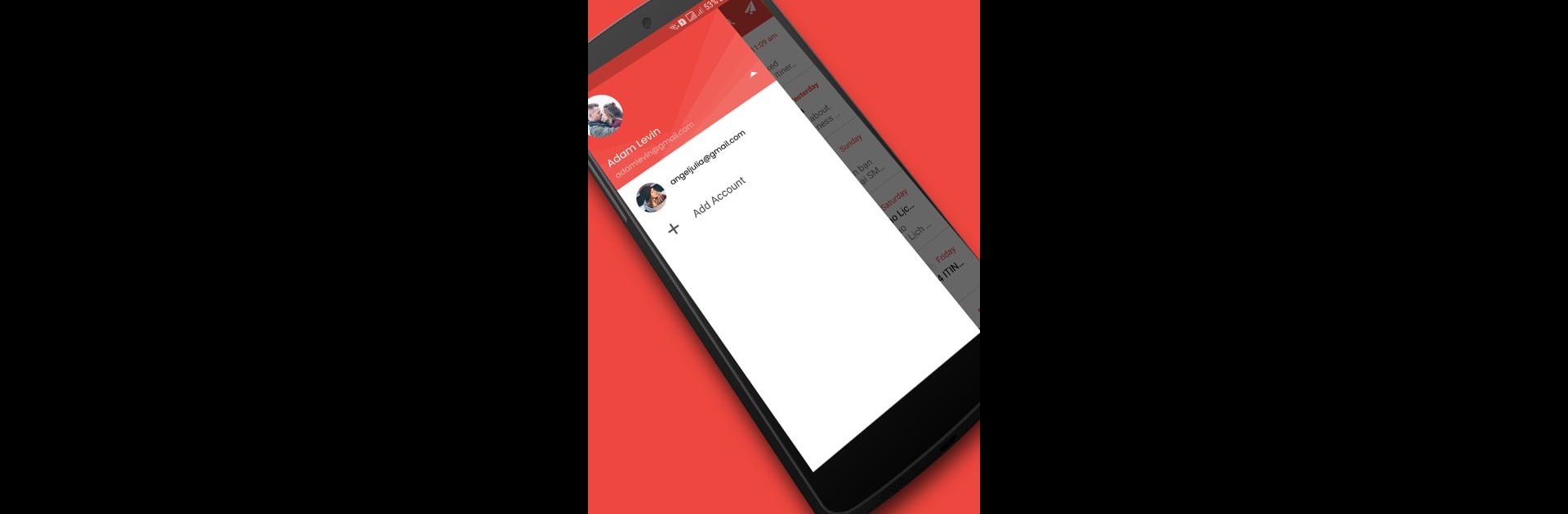

Spiele auf dem PC mit BlueStacks - der Android-Gaming-Plattform, der über 500 Millionen Spieler vertrauen.
Seite geändert am: Oct 2, 2023
Run Email - All Mailboxes on PC or Mac
Upgrade your experience. Try Email – All Mailboxes, the fantastic Communication app from BTB Tech, Inc, from the comfort of your laptop, PC, or Mac, only on BlueStacks.
About the App
Email – All Mailboxes makes checking your inbox feel a bit less like a chore. If you manage several email accounts and want to keep things as simple as possible, this app from BTB Tech, Inc lets you round up all your messages from different services in one place. It’s designed to help you stay organized, with a clean layout and enough customization to fit how you like to handle your mail.
App Features
-
All Your Mail, One View
Bring together your Hotmail, Outlook, Yahoo, AOL, and a whole bunch of other accounts—even those using IMAP or POP3. You can toggle between mailboxes or work from a unified view that shows everything at once. -
Smooth Account Setup
No need to tinker with server settings. The auto-detect feature usually finds the right setup for your email provider, so you’re up and running quickly—even if you’re not a tech whiz. -
Customizable Notifications
Pick different notification sounds for each account, adjust vibrations, or set alerts just how you like them. Get pinged about new emails without all the noise. -
Easy Group Messaging
If you have people you email a lot, set up groups. With just a tap, you can send or reply to everyone—perfect for family chats, work teams, or hobby clubs. -
Night and Day Modes
Switches between light and dark themes automatically, so reading late-night emails is a little easier on the eyes. -
Mark, Star, or Snooze
Can’t deal with an email right away? Mark it for later or set a reminder. Once you’re done, mark it complete, and it’s tucked away—no need to keep deleting messages. -
Home Screen Widgets
See new emails without even opening the app—just glance at your home screen. -
Stay Secure
All your messages stay private with built-in encryption and security protocols. There’s even an option to lock your emails behind a timer if you want extra peace of mind. -
Built-In Assistant
Quickly scan for things like bills, receipts, or event invites without sifting through everything manually. The app sorts these for you, so you find what you need faster. -
Junk Email Control
Unsubscribe from marketing emails with a tap or star the subscriptions you actually care about. Less clutter, more order. -
Offline Access
Read and work through your messages even when you’re not connected—great if you’re on planes, trains, or spotty Wi-Fi. -
Hotmail Sign-In Fixes
Ran into trouble logging into Hotmail? The app’s designed to help clear up common login headaches, so you don’t have to fuss.
If you’re running Email – All Mailboxes through BlueStacks, you’ll notice it plays nicely with keyboard shortcuts and multitasking, making busy days feel a bit more manageable. This app doesn’t support Gmail sign in, but covers a long list of others for nearly everything else you use.
BlueStacks brings your apps to life on a bigger screen—seamless and straightforward.
Spiele E-Mail auf dem PC. Der Einstieg ist einfach.
-
Lade BlueStacks herunter und installiere es auf deinem PC
-
Schließe die Google-Anmeldung ab, um auf den Play Store zuzugreifen, oder mache es später
-
Suche in der Suchleiste oben rechts nach E-Mail
-
Klicke hier, um E-Mail aus den Suchergebnissen zu installieren
-
Schließe die Google-Anmeldung ab (wenn du Schritt 2 übersprungen hast), um E-Mail zu installieren.
-
Klicke auf dem Startbildschirm auf das E-Mail Symbol, um mit dem Spielen zu beginnen



