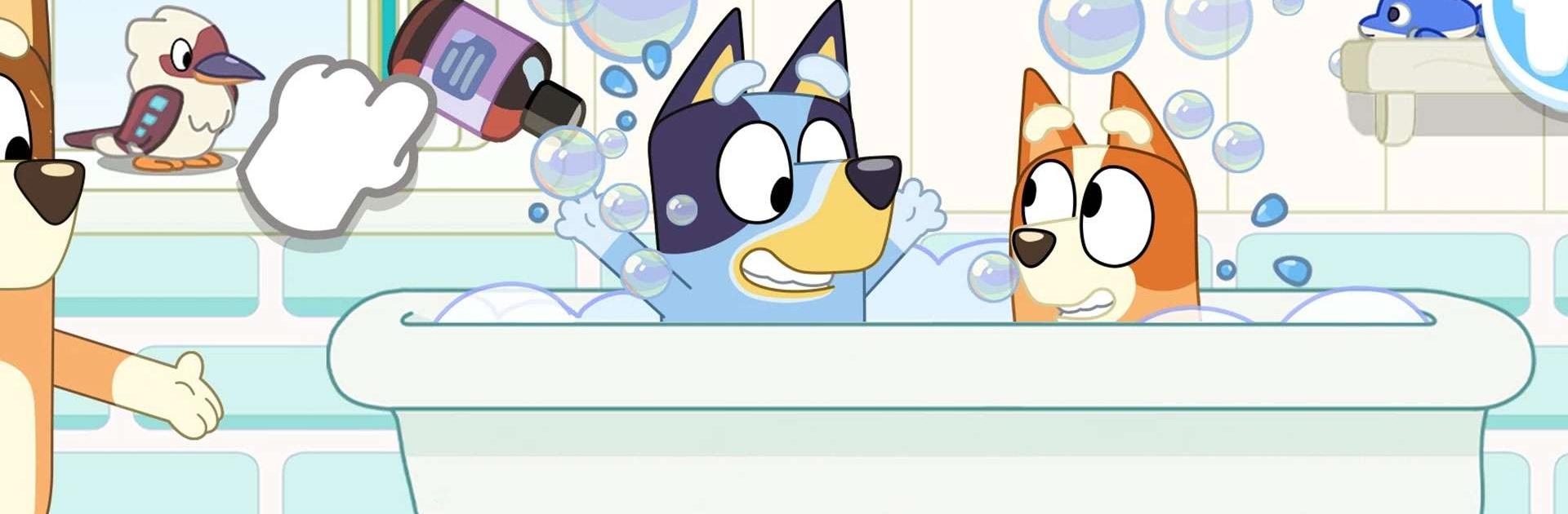
Bluey: Lass uns spielen
Spiele auf dem PC mit BlueStacks - der Android-Gaming-Plattform, der über 500 Millionen Spieler vertrauen.
Seite geändert am: Oct 30, 2025
Play Bluey: Let's Play! on PC or Mac
Bluey: Let’s Play! is a Casual game developed by Budge Studios. BlueStacks app player is the best platform to play this Android game on your PC or Mac for an immersive gaming experience.
Team up with Bluey, her friends, and family on an exciting adventure to bring your imagination to life. Bluey’s house is your virtual playset, and the fun is right at your fingertips. Tap, drag, and interact with everything. You can even showcase your cooking skills by making some of Bluey’s favorite recipes in the kitchen.
About the Game
Bluey: Let’s Play! is based on the original TV show Bluey, and it features familiar characters like Bingo, Bandit, Chili, Muffin, and more. It features multiple mini-games that are designed to stimulate kids’ minds and refine their creative skills.
Gameplay Overview
Bluey: Let’s Play! features intuitive gameplay that lets you write your own stories and recreate iconic moments from the original series. As you explore, you have to hunt for longdogs, listen to Bluey’s favourite music, and do so much more. Simply use your mouse to navigate, control your character’s actions, and perform other tasks.
Game Features
- Smooth game controls
- Multiple playable characters
- High-quality 2D graphics
How to Play?
Download Bluey: Let’s Play! for free from the Google Play Store using the BlueStacks app player.
Spiele Bluey: Lass uns spielen auf dem PC. Der Einstieg ist einfach.
-
Lade BlueStacks herunter und installiere es auf deinem PC
-
Schließe die Google-Anmeldung ab, um auf den Play Store zuzugreifen, oder mache es später
-
Suche in der Suchleiste oben rechts nach Bluey: Lass uns spielen
-
Klicke hier, um Bluey: Lass uns spielen aus den Suchergebnissen zu installieren
-
Schließe die Google-Anmeldung ab (wenn du Schritt 2 übersprungen hast), um Bluey: Lass uns spielen zu installieren.
-
Klicke auf dem Startbildschirm auf das Bluey: Lass uns spielen Symbol, um mit dem Spielen zu beginnen

