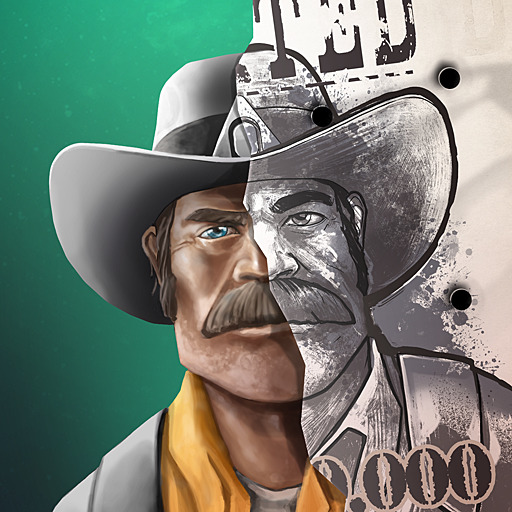Mystic Gunner: Shooting Action
Spiele auf dem PC mit BlueStacks - der Android-Gaming-Plattform, der über 500 Millionen Spieler vertrauen.
Seite geändert am: 25.07.2022
Play Mystic Gunner: Roguelike Shooting Action Adventure on PC or Mac
Mystic Gunner: Roguelike Shooting Action Adventure is a role playing game developed by Buff Studio. BlueStacks app player is the best PC platform (emulator) to play this Android game on your PC or Mac for an immersive gaming experience!
Play Mystic Gunner: Roguelike Shooting Action Adventure on PC and enjoy this action game from the large and gorgeous display on your PC! Do you have what it takes to defeat countless monsters and zombies and save the world? Find out now!
In the Mystic Gunner PC game, you must shoot monsters and zombies without mercy! Build your skill deck, collect powerful equipment and weapons, dodge enemy bullets, and save the world from the evil creatures walking the earth!
The most bizarre creatures in human history have appeared on earth, plunging humanity into crisis. The most destructive weapons made by humans barely put a scratch on their bodies! Now the world is contaminated by ash and virus – a savior is needed!
Prepare your gear and defeat all enemies to clear the area! Explore the map and find different areas! In the wave area, hordes of enemies charge at you; in the shop area, you can purchase items and upgrade gears; and in the supply area, you can restore your health or get new skills.
Fight powerful bosses, monsters, and zombies, each with unique attacking patterns! Use skills such as chain jumping, dodge rolling, grenade throwing, and lots more! Get awesome rewards as you immerse yourself in this realistic, non-stop shooting action game!
Download Mystic Gunner: Roguelike Shooting Action Adventure on PC and let your adventure begin!
Spiele Mystic Gunner: Shooting Action auf dem PC. Der Einstieg ist einfach.
-
Lade BlueStacks herunter und installiere es auf deinem PC
-
Schließe die Google-Anmeldung ab, um auf den Play Store zuzugreifen, oder mache es später
-
Suche in der Suchleiste oben rechts nach Mystic Gunner: Shooting Action
-
Klicke hier, um Mystic Gunner: Shooting Action aus den Suchergebnissen zu installieren
-
Schließe die Google-Anmeldung ab (wenn du Schritt 2 übersprungen hast), um Mystic Gunner: Shooting Action zu installieren.
-
Klicke auf dem Startbildschirm auf das Mystic Gunner: Shooting Action Symbol, um mit dem Spielen zu beginnen