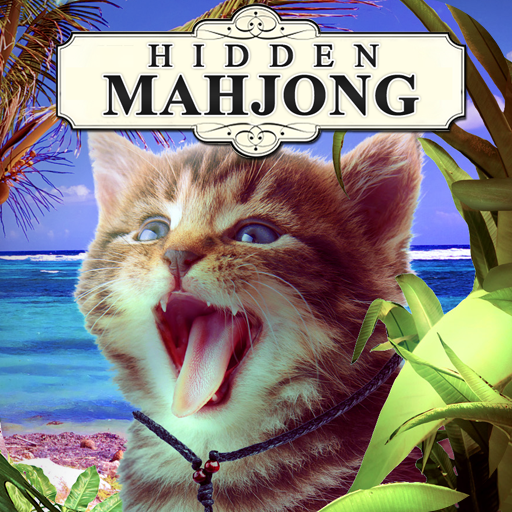Christmas Drops 2 - Match 3
Spiele auf dem PC mit BlueStacks - der Android-Gaming-Plattform, der über 500 Millionen Spieler vertrauen.
Seite geändert am: 23. November 2015
Play Christmas Drops 2 - Match 3 on PC
board game and gradually increases difficulties
as obstacles are added and level objectives becomes
more challenging.
* Multifaceted Christmas themed match three adventure
* Unrivaled level design, Right amount of level challenges for all ages from 5 to 99.
* Create powerful chained power up cascades to level up!
* No in-app purchase, one time payment for the whole gaming experience.
* Hints/Music/Banners can be disabled.
Objectives
1. Score quota
2. Remove dark pulps
3. Bring down candy canes
4. Remove nets
5. Collect angels
6. Collect Christmas wreath
7. Collect stars
8. Penguin skips
9. Remove orbs
Challenges
1. Complete the objective before time runs out.
2. Complete the objective before you ran out of swaps.
Obstacles
1. Snowman
2. Drums
3. Ticking Bomb item
Featuring
1. Vaulted and keyed items
2. Mystery items
Power ups / Special items
1. Santa Claus
2. Ribbon frame
3. Double Christmas item
4. Christmas wreath
5. Last orb
Auto hints can be disabled/enabled
Banners can be disabled/enabled
Music and sound can be disabled/enabled
Spiele Christmas Drops 2 - Match 3 auf dem PC. Der Einstieg ist einfach.
-
Lade BlueStacks herunter und installiere es auf deinem PC
-
Schließe die Google-Anmeldung ab, um auf den Play Store zuzugreifen, oder mache es später
-
Suche in der Suchleiste oben rechts nach Christmas Drops 2 - Match 3
-
Klicke hier, um Christmas Drops 2 - Match 3 aus den Suchergebnissen zu installieren
-
Schließe die Google-Anmeldung ab (wenn du Schritt 2 übersprungen hast), um Christmas Drops 2 - Match 3 zu installieren.
-
Klicke auf dem Startbildschirm auf das Christmas Drops 2 - Match 3 Symbol, um mit dem Spielen zu beginnen