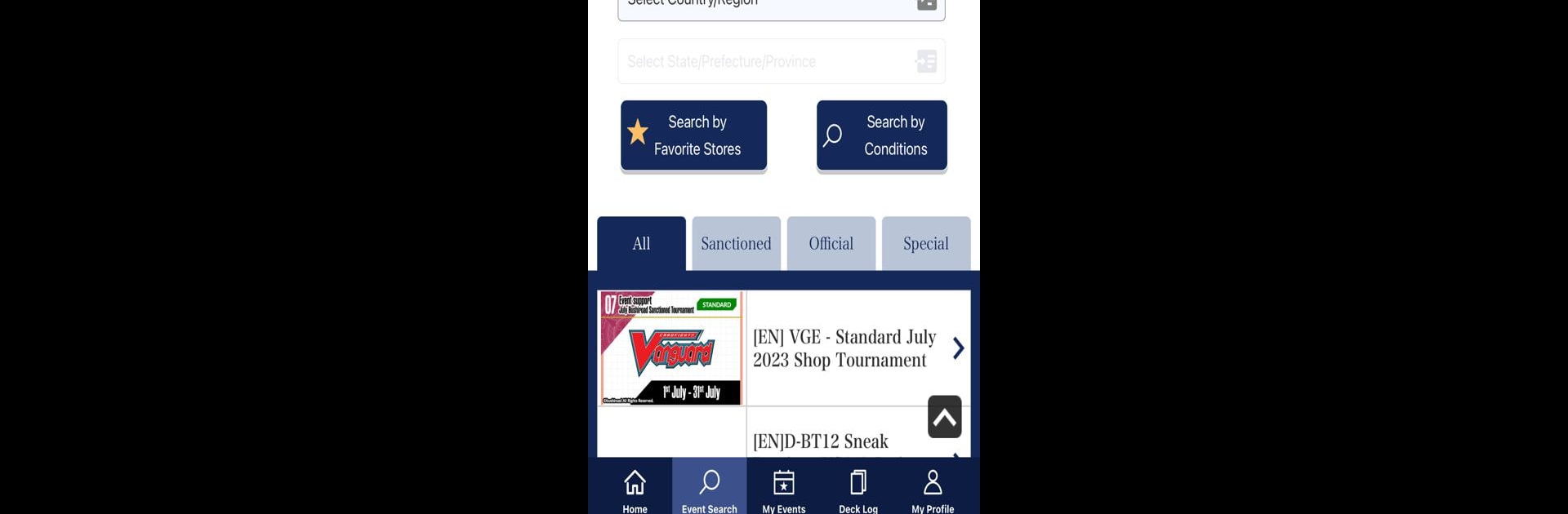

Bushi Navi Global
Spiele auf dem PC mit BlueStacks - der Android-Gaming-Plattform, der über 500 Millionen Spieler vertrauen.
Seite geändert am: Apr 21, 2025
Run Bushi Navi Global on PC or Mac
Upgrade your experience. Try Bushi Navi Global, the fantastic Entertainment app from Bushiroad International Pte Ltd_, from the comfort of your laptop, PC, or Mac, only on BlueStacks.
About the App
Bushi Navi Global is your essential tool for Bushiroad TCG enthusiasts! Developed by Bushiroad International Pte Ltd_, this app lets you easily locate events nearby, get instant match pairings, and report results—all in one place. Curious about your previous matches? Take a look at your history effortlessly.
App Features
-
Event Locator
Find events happening near you with just a tap. Never miss an opportunity to join the action! -
Match Pairing
Get real-time match pairings directly on your device. No more waiting around, wondering who you’re up against next. -
Result Reporting
Swiftly report your match results. Keep everything updated and in sync. -
Match History
Check your previous results and track your performance over time. See how you’ve improved! -
Profile Customization
Earn titles from attending official Bushiroad events and personalize your profile. Show off your achievements!
Experience all of this on BlueStacks for an enhanced gameplay experience!
Big screen. Bigger performance. Use BlueStacks on your PC or Mac to run your favorite apps.
Spiele Bushi Navi Global auf dem PC. Der Einstieg ist einfach.
-
Lade BlueStacks herunter und installiere es auf deinem PC
-
Schließe die Google-Anmeldung ab, um auf den Play Store zuzugreifen, oder mache es später
-
Suche in der Suchleiste oben rechts nach Bushi Navi Global
-
Klicke hier, um Bushi Navi Global aus den Suchergebnissen zu installieren
-
Schließe die Google-Anmeldung ab (wenn du Schritt 2 übersprungen hast), um Bushi Navi Global zu installieren.
-
Klicke auf dem Startbildschirm auf das Bushi Navi Global Symbol, um mit dem Spielen zu beginnen
