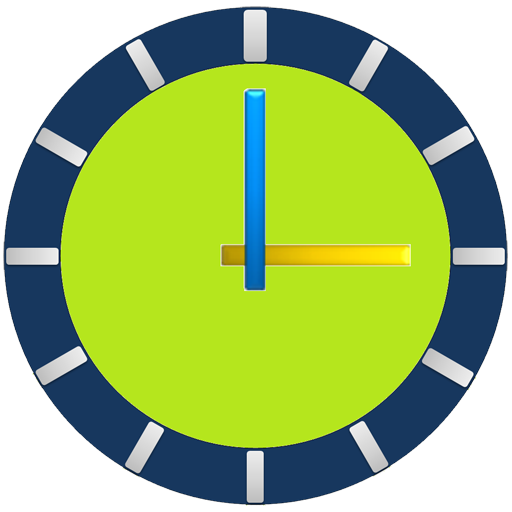Огромные Аналоговые Часы
Играйте на ПК с BlueStacks – игровой платформе для приложений на Android. Нас выбирают более 500 млн. игроков.
Страница изменена: 10 августа 2021 г.
Play Huge Analog Clock on PC
This app is not for the lock screen
This is a huge analog clock, the biggest! The display is always on. The design is customizable.
Features:
• It shows an extra-large analog clock.
• It can show the day of the week.
• It can show the calendar date
• Clock model is adjustable.
• Works in landscape and in portrait mode.
• The status bar can be hidden.
• Home screen widget (in-app purchase).
Moreover, it is possible to set an alarm. The alarm works also with the clock in background or with the phone locked.
It is possible to use Huge Analog Clock to automatically start the app when the phone is charging. It is necessary that your phone is compatible. It is possible to configure this function from the setting of the app.
Works on any device, including tablets. If you decide to use this clock during the night, since the monitor is always on, it is better to keep the device in charge. The luminosity can be decreased through the "Night mode".
If there is any problem, instead of give a bad review, please send me an email. I will try my best to resolve any issue.
Играйте в игру Огромные Аналоговые Часы на ПК. Это легко и просто.
-
Скачайте и установите BlueStacks на ПК.
-
Войдите в аккаунт Google, чтобы получить доступ к Google Play, или сделайте это позже.
-
В поле поиска, которое находится в правой части экрана, введите название игры – Огромные Аналоговые Часы.
-
Среди результатов поиска найдите игру Огромные Аналоговые Часы и нажмите на кнопку "Установить".
-
Завершите авторизацию в Google (если вы пропустили этот шаг в начале) и установите игру Огромные Аналоговые Часы.
-
Нажмите на ярлык игры Огромные Аналоговые Часы на главном экране, чтобы начать играть.