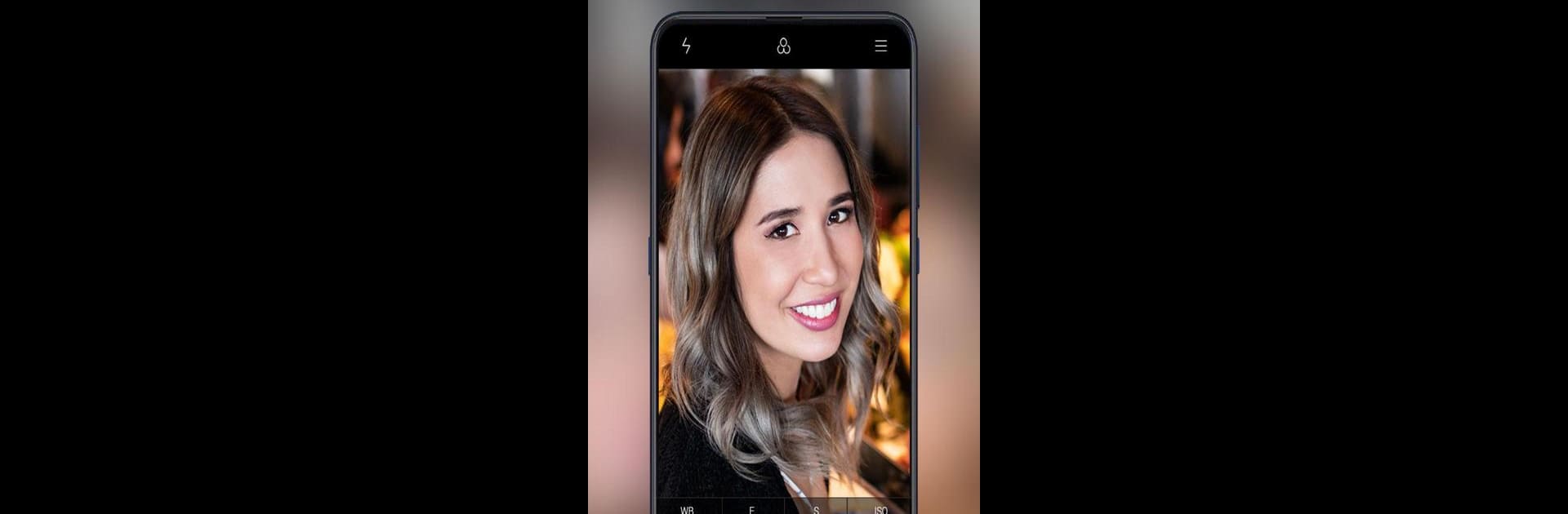
MiX Camera for Mi Camera
500M + oyuncunun güvendiği Android Oyun Platformu, BlueStacks ile PC'de oynayın.
Sayfa Değiştirilme tarihi: Aug 10, 2025
Run MiX Camera 🔥 for Mi Camera + on PC or Mac
Let BlueStacks turn your PC, Mac, or laptop into the perfect home for MiX Camera 🔥 for Mi Camera +, a fun Photography app from Beauty Apps Studio.
About the App
Looking for a fresh way to take photos or record video on your Android phone? MiX Camera 🔥 for Mi Camera + by Beauty Apps Studio brings together a ton of creative camera tools, all in one, easy-to-use app. Whether you want pro-level control or just want to snap fun selfies, MiX Camera gives you a flexible, playful Photography experience from the moment you open it up.
App Features
-
AR Stickers & Filters
Add some spark to your pictures using live AR stickers or emoji effects. There are tons of playful options to try while you snap photos or record video. -
Huge Filter Selection
Browse over 200 professional filters for every mood. You can get an instant random look, or grab even fancier options from the filter store if you feel like mixing things up. -
Makeup & Beauty Tools
Experiment with touches like face-lift, skin tone adjustments, and color for lips or eyes. Selfies got a little upgrade—make them how you like! -
Stickers, Masks & Watermarks
Dress up your pics with amusing mask stickers or stamp them with cool seals and date watermarks—little touches that make photos stand out. -
Burst Mode & Short Videos
Hold down the shutter for fast burst shots or to record quick, fun videos—no fuss, just press and go. -
4K & HDR Photo Modes
Snap stunning shots in Ultra HD, or use HDR mode to bring out the best in bright and tricky lighting. -
Simple Pro Tools
Want more control? Try features like pinch or slide to zoom, touch-to-focus, adjustable ISO, white balance, exposure, and more. It’s your photo, your rules. -
Easy Selfies
Flip on the front fill light, use the silent capture mode, shoot with a timer, or use your volume button as the shutter—handy when your arms aren’t quite long enough. -
Photo Editor Built-In
After you shoot, tweak your pictures right in the app—crop, rotate, adjust contrast and brightness, toss on doodles or text, play with backgrounds and fonts, or go for subtle blur with tilt-shift and vignette. -
Handy Album Management
Keep your favorite shots sorted with easy album tools—you can set photo quality, save in the format you prefer, and reset settings anytime if you want a fresh start. -
Small Touches That Help
Grid lines for perfect framing, a floating shutter button for quick snaps, and even a white screen flash to brighten up dark selfies.
If you ever want to experiment with your photos on a bigger screen, MiX Camera works great with BlueStacks, making it possible to manage everything easily from your computer.
BlueStacks brings your apps to life on a bigger screen—seamless and straightforward.
MiX Camera for Mi Camera oyununu PC'de oyna. Başlamak çok kolay.
-
BlueStacks'i PC'nize İndirin ve Yükleyin
-
Play Store'a erişmek için Google girişi yapın ya da daha sonraya bırakın.
-
Sağ üst köşeye MiX Camera for Mi Camera yazarak arayın.
-
MiX Camera for Mi Camera uygulamasını arama sonuçlarından indirmek için tıklayın.
-
(iEğer Adım 2'yi atladıysanız) MiX Camera for Mi Camera uygulamasını yüklemek için Google'a giriş yapın.
-
Oynatmaya başlatmak için ekrandaki MiX Camera for Mi Camera ikonuna tıklayın.


