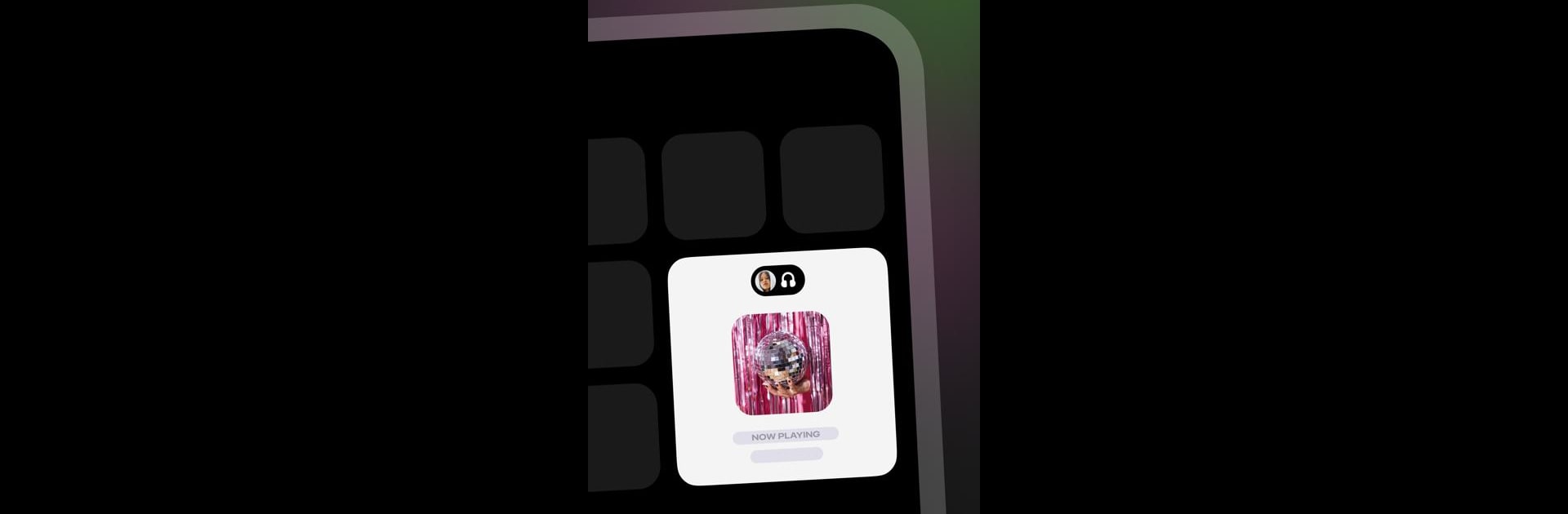

Airbuds Widget
Spiele auf dem PC mit BlueStacks - der Android-Gaming-Plattform, der über 500 Millionen Spieler vertrauen.
Seite geändert am: May 9, 2025
Run Airbuds Widget on PC or Mac
Airbuds Widget is a Music & Audio app developed by Capp Inc.. BlueStacks app player is the best android emulator to use this android app on your PC or Mac for an immersive Android experience.
About the App
Airbuds Widget by Capp Inc. brings you and your friends closer through music. Instantly share and discover what everyone’s listening to, right on your home screen. Dive into spontaneous conversations, reactions, and shared tunes for a more connected experience.
App Features
-
Real-Time Sharing: Catch a glimpse of what your friends are jamming to, live, without leaving your home screen.
-
Interactive Reactions: Love a song they’re listening to? Tap to react and let them know in real time.
-
Integrated Music Player: Play tracks seamlessly through the app, keeping your favorite tunes just a tap away.
-
Instant Messaging: Start a conversation about a song, artist, or album directly within the app. It’s music’s way of bringing people together.
Easily sync with Spotify, add the widget, and explore the playful interactions of Airbuds Widget. For the best experience, try it through BlueStacks on your PC or Mac for that full immersive vibe.
Spiele Airbuds Widget auf dem PC. Der Einstieg ist einfach.
-
Lade BlueStacks herunter und installiere es auf deinem PC
-
Schließe die Google-Anmeldung ab, um auf den Play Store zuzugreifen, oder mache es später
-
Suche in der Suchleiste oben rechts nach Airbuds Widget
-
Klicke hier, um Airbuds Widget aus den Suchergebnissen zu installieren
-
Schließe die Google-Anmeldung ab (wenn du Schritt 2 übersprungen hast), um Airbuds Widget zu installieren.
-
Klicke auf dem Startbildschirm auf das Airbuds Widget Symbol, um mit dem Spielen zu beginnen



