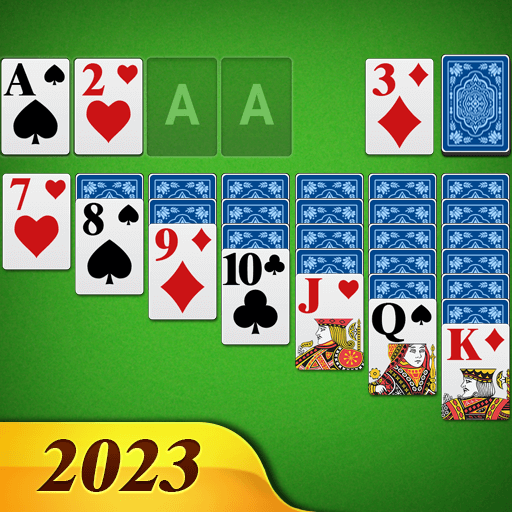Classic Solitaire World
Играйте на ПК с BlueStacks – игровой платформе для приложений на Android. Нас выбирают более 500 млн. игроков.
Страница изменена: 12 мая 2020 г.
Play Classic Solitaire World on PC
♠ 100% Guaranteed Winning Deals
Thousands of tested and qualified winning deals, all you need to do is to try your best to pass the levels as many as possible.
♥ Based on Classic Solitaire Gameplay
It is true to the spirit of classic solitaire, and you can enjoy it with gorgeous graphics and user experience on each level.
♣ Amazing Themes for Customization
When you get enough coins, you can unlock different kinds of themes to customize your background. More themes are waiting for you to discover.
♦ Handy & Powerful Tools for You
If you get stuck in the game, you can click the "Magic Wand" or "Hints" button to help you pass the level. Also, you can use "Undo" to change moves.
★ Solitaire Features ★
☆ Klondike Solitaire Draw 1 card
☆ Feature to "Undo" moves
☆ Feature to use "Hints"
☆ Use the Magic Wand to collect 1 card for you
☆ Check all your best scores on "Statistics"
☆ Single tap or drag&drop to move cards
☆ Auto-collect cards on completion
☆ Auto-save game in play
☆ Multiple languages supported
☆ Play offline! No Wi-Fi required
✉ Email Us ✉
support@classicsolitaireworld.freshdesk.com
Like playing Patience or Klondike Solitaire on PC? 🎮
Welcome to the world of classic solitaire to relief your stress on mobile devices. 📱
Download it for FREE and start enjoying the ADDICTIVE challenges now! ☻
Играйте в игру Classic Solitaire World на ПК. Это легко и просто.
-
Скачайте и установите BlueStacks на ПК.
-
Войдите в аккаунт Google, чтобы получить доступ к Google Play, или сделайте это позже.
-
В поле поиска, которое находится в правой части экрана, введите название игры – Classic Solitaire World.
-
Среди результатов поиска найдите игру Classic Solitaire World и нажмите на кнопку "Установить".
-
Завершите авторизацию в Google (если вы пропустили этот шаг в начале) и установите игру Classic Solitaire World.
-
Нажмите на ярлык игры Classic Solitaire World на главном экране, чтобы начать играть.