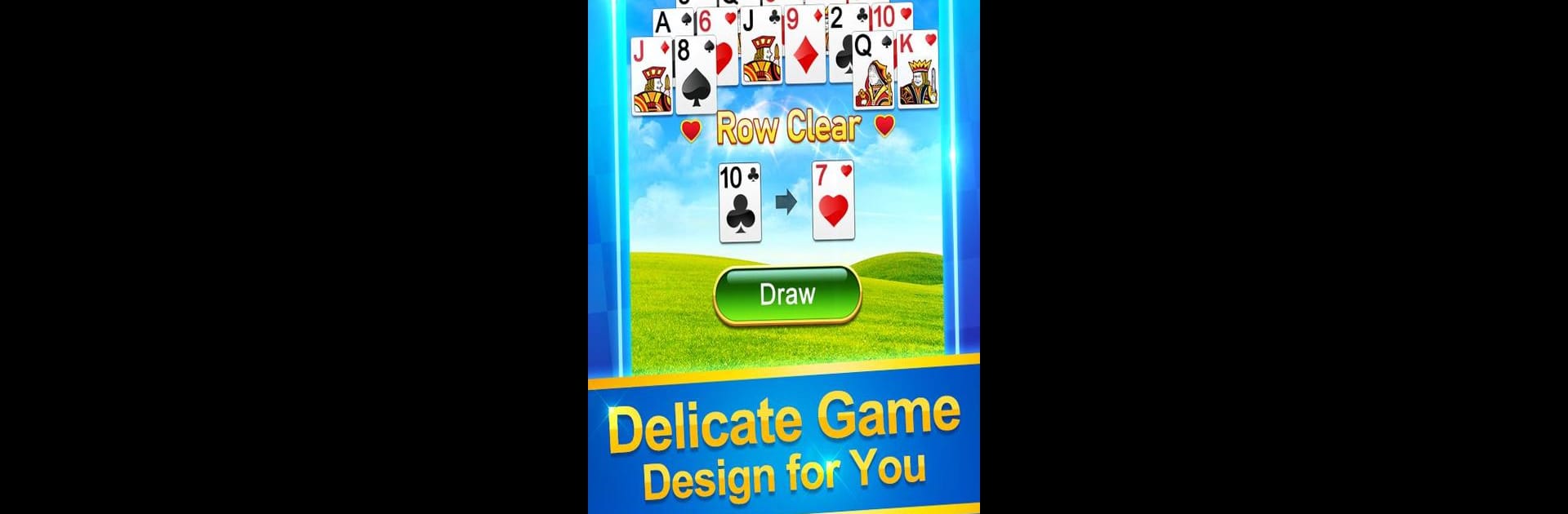

Solitaire Plus - Free Card Game
Spiele auf dem PC mit BlueStacks - der Android-Gaming-Plattform, der über 500 Millionen Spieler vertrauen.
Seite geändert am: 17. Februar 2020
Play Solitaire Plus - Free Card Game on PC or Mac
Join millions to experience Solitaire Plus – Free Card Game, an exciting Card game from HiCard. With BlueStacks App Player, you are always a step ahead of your opponent, ready to outplay them with faster gameplay and better control with the mouse and keyboard on your PC or Mac.
About the Game
Looking for a way to kick back with some classic card games? Solitaire Plus – Free Card Game from HiCard brings together your favorites like Klondike, FreeCell, Spider, and TriPeaks—all in one neat package. Whether you’re just killing a few minutes or digging in for a longer session, it serves up familiar gameplay with a few fresh twists, wrapped up in a sleek, customizable style. If you’re a fan of card games, this one’s got something fun for you, and you can even check it out on your PC using BlueStacks for a bigger play space.
Game Features
-
All-in-One Solitaire Hub
Jump between different solitaire classics including Klondike, Spider, FreeCell, and TriPeaks. No need to keep a bunch of apps—this one covers your card cravings in a single spot. -
Creative In-Game Extras
Earn cool rewards with features like the Star Chest, tackle daily tasks, or see how you stack up in Tournaments. There’s always something new to do, and the Backpack lets you manage special items along the way. -
Customizable Designs
Switch up backgrounds, card faces, and even animations. Make the game look and feel the way you like—there’s a style for just about everyone. -
Handy Game Helpers
Stuck on a tough round? Use hints or undo moves anytime. There’s even an auto-collect feature for cards when you complete a game, plus the timer mode for anyone who likes to keep score. -
Progress Saving & Flexibility
The game auto-saves so you pick up right where you left off. Prefer to play with your left hand? There’s a mode for that. Also, you can drag and drop or just tap to move cards—whichever’s easier for you. -
No Wi-Fi? No Problem!
Play offline whenever you want. No internet needed, so it’s perfect for those subway rides or waiting rooms. -
Track Your Achievements
You can keep tabs on your best scores with a top records list—try to beat your own best times or go for new streaks. -
Multiple Languages Supported
The game welcomes players from everywhere with a choice of languages, making it easy to enjoy for just about anyone.
Give Solitaire Plus – Free Card Game a go and see how far your card skills can take you.
Ready to top the leaderboard? We bet you do. Let precise controls and sharp visuals optimized on BlueStacks lead you to victory.
Spiele Solitaire Plus - Free Card Game auf dem PC. Der Einstieg ist einfach.
-
Lade BlueStacks herunter und installiere es auf deinem PC
-
Schließe die Google-Anmeldung ab, um auf den Play Store zuzugreifen, oder mache es später
-
Suche in der Suchleiste oben rechts nach Solitaire Plus - Free Card Game
-
Klicke hier, um Solitaire Plus - Free Card Game aus den Suchergebnissen zu installieren
-
Schließe die Google-Anmeldung ab (wenn du Schritt 2 übersprungen hast), um Solitaire Plus - Free Card Game zu installieren.
-
Klicke auf dem Startbildschirm auf das Solitaire Plus - Free Card Game Symbol, um mit dem Spielen zu beginnen


