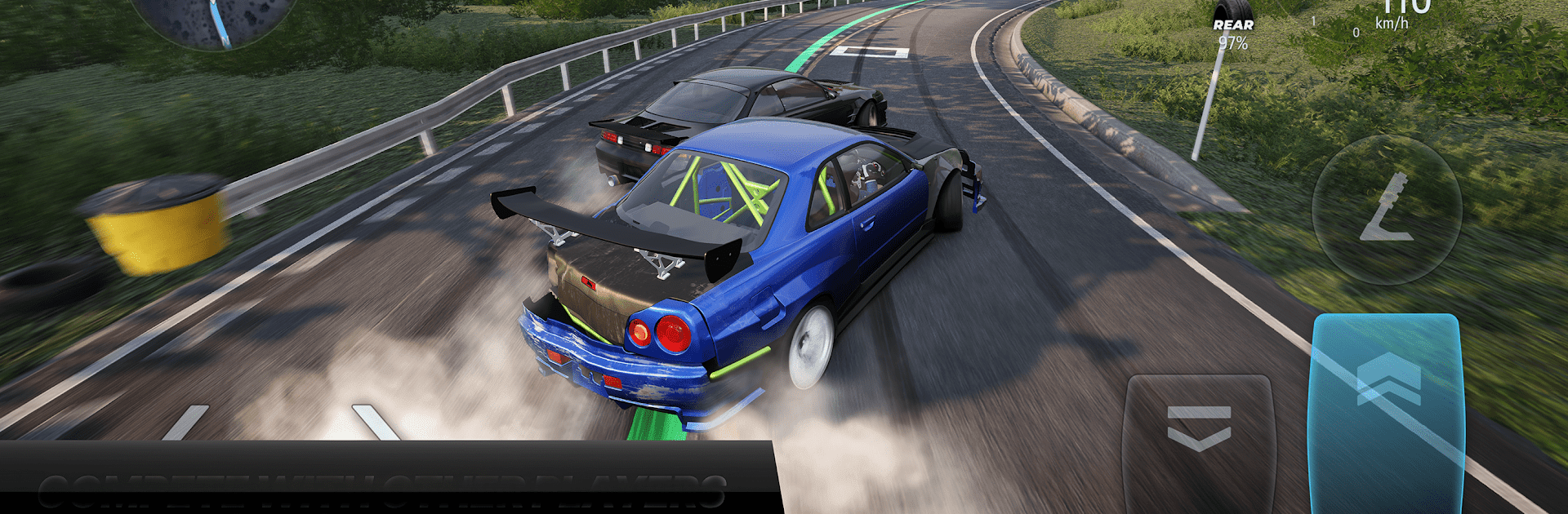
CarX Drift Racing 3
Spiele auf dem PC mit BlueStacks - der Android-Gaming-Plattform, der über 500 Millionen Spieler vertrauen.
Seite geändert am: Aug 6, 2025
Play CarX Drift Racing 3 on PC or Mac
CarX Drift Racing 3 brings the Racing genre to life, and throws up exciting challenges for gamers. Developed by CarX Technologies, this Android game is best experienced on BlueStacks, the World’s #1 app player for PC and Mac users.
About the Game
CarX Drift Racing 3, by CarX Technologies, takes the thrill of racing to your fingertips. Tune your drift car from the ground up and join tandem races worldwide! Expect adrenaline-pumping races and a bit of nostalgia from the iconic drift culture.
Game Features
-
Historical Campaign
Dive into drift history with five campaigns tracing its rise from the 80s. Explore legendary moments and master the drift. -
Refined Cars
Your garage is a playground! Customize and upgrade with over 80 parts per vehicle, aiming for peak performance and style. -
Damage System
Real-time damage affects performance—tear off body parts and see the difference on the tracks. -
Iconic Tracks
Drift on world-famous tracks like Ebisu and Nürburgring. Each race is a test of skill and precision. -
Fans and Sponsors
Boost your popularity and unlock new rewards by securing sponsorships and growing a fanbase. -
TOP 32 Championships
Challenge yourself in single-player mode, where AI competitors adapt to your every move. -
Configuration Editor
Personalize races with your ideal track setup, placing opponents and obstacles for the perfect challenge.
Make your gaming sessions memorable with precise controls that give you an edge in close combats and visuals that pop up, bringing every character to life.
Spiele CarX Drift Racing 3 auf dem PC. Der Einstieg ist einfach.
-
Lade BlueStacks herunter und installiere es auf deinem PC
-
Schließe die Google-Anmeldung ab, um auf den Play Store zuzugreifen, oder mache es später
-
Suche in der Suchleiste oben rechts nach CarX Drift Racing 3
-
Klicke hier, um CarX Drift Racing 3 aus den Suchergebnissen zu installieren
-
Schließe die Google-Anmeldung ab (wenn du Schritt 2 übersprungen hast), um CarX Drift Racing 3 zu installieren.
-
Klicke auf dem Startbildschirm auf das CarX Drift Racing 3 Symbol, um mit dem Spielen zu beginnen




