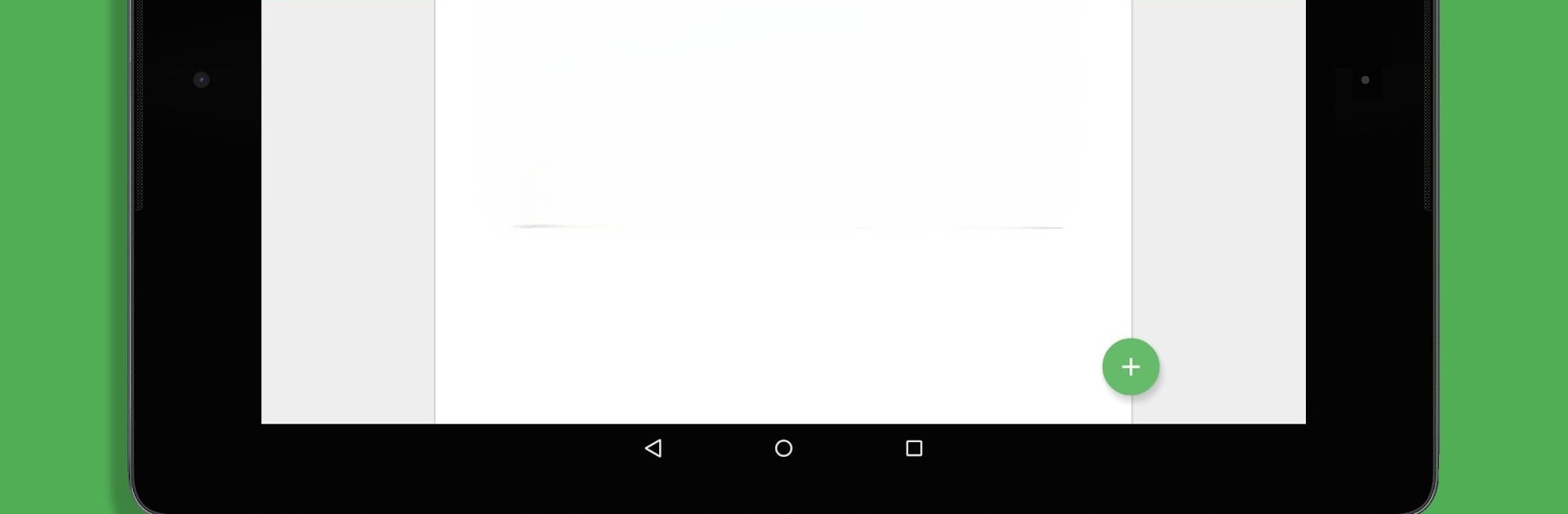

Clip Stack - Clipboard Manager (Free, No-Ads)
เล่นบน PC ผ่าน BlueStacks - Android Gaming Platform ที่ได้รับความไว้วางใจจากเกมเมอร์ 500 ล้านคนทั่วโลก
Page Modified on: 25 กันยายน 2562
Run Clip Stack - Clipboard Manager on PC or Mac
What’s better than using Clip Stack – Clipboard Manager by Ruoxin He? Well, try it on a big screen, on your PC or Mac, with BlueStacks to see the difference.
About the App
Ever get tired of losing bits of text you’ve copied earlier? Clip Stack – Clipboard Manager by Ruoxin He is designed to solve that headache. This handy Tools app quietly keeps track of everything you copy, whether it’s a quote, a link, or any random snippet, and lets you revisit it anytime. It’s all about making your life a little easier—grab and manage your clipboard history without any fuss.
App Features
-
Unlimited Clipboard History
No more lost notes or forgotten links. Every bit of text you copy gets saved, even if you restart your phone—super useful for multitaskers or chronic note-takers. -
Simple Clipboard Management
Tag your favorites, merge several copied texts, share with a tap, or delete stuff you don’t need anymore. Managing clips feels natural, almost like using a mini-notebook that lives in your notification bar. -
Quick Access Notifications
Clip Stack doesn’t make you dig through menus. The top five clips you copied show up right in your notifications, so grabbing something you just copied (or the one before that!) is a swipe away. -
Works Anywhere on Android
Phone, tablet, whatever you’re using—Clip Stack has you covered. There’s no device drama, and if you’re running Android 10 or above, some quick permissions make sure the app still works like a charm. -
Focused on Privacy
Clip Stack handles only what’s necessary: it’ll manage your clipboard, and if you want to export your history, it uses storage for that alone. No sneaky file writing or hidden data.
You can even enjoy Clip Stack – Clipboard Manager using BlueStacks on your computer if you like having clipboard powers across devices.
BlueStacks brings your apps to life on a bigger screen—seamless and straightforward.
เล่น Clip Stack - Clipboard Manager (Free, No-Ads) บน PC ได้ง่ายกว่า
-
ดาวน์โหลดและติดตั้ง BlueStacks บน PC ของคุณ
-
ลงชื่อเข้าใช้แอคเคาท์ Google เพื่อเข้าสู่ Play Store หรือทำในภายหลัง
-
ค้นหา Clip Stack - Clipboard Manager (Free, No-Ads) ในช่องค้นหาด้านขวาบนของโปรแกรม
-
คลิกเพื่อติดตั้ง Clip Stack - Clipboard Manager (Free, No-Ads) จากผลการค้นหา
-
ลงชื่อเข้าใช้บัญชี Google Account (หากยังไม่ได้ทำในขั้นที่ 2) เพื่อติดตั้ง Clip Stack - Clipboard Manager (Free, No-Ads)
-
คลิกที่ไอคอน Clip Stack - Clipboard Manager (Free, No-Ads) ในหน้าจอเพื่อเริ่มเล่น

