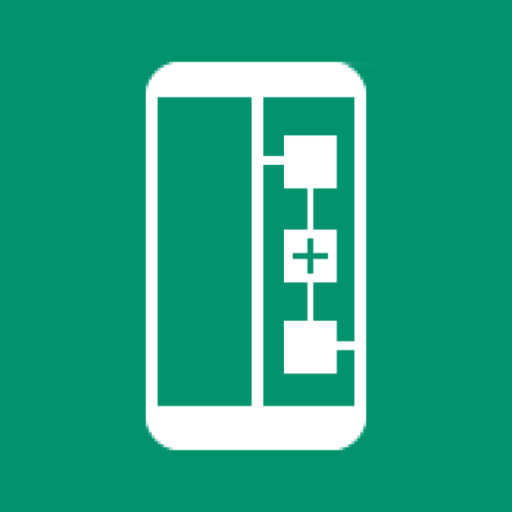Test My Android Phone
500M + oyuncunun güvendiği Android Oyun Platformu, BlueStacks ile PC'de oynayın.
Sayfa Değiştirilme tarihi: 25 Şubat 2021
Play Test My Android Phone on PC
App Main Feature and What all can be test using this app :
-- Full Software Information
- Android Version of the device.
- CPU and processor info.
-- Battery Information : Battery capacity, battery temperature battery health, etc,.
-- Test all Sensor and its Information :
- Barometer Sensor.
- Light Sensor.
- Phone Shake Sensor.
- Compass & orientation sensor.
- Step counter sensor.
- Acceleration Sensor.
- Proximity Sensor.
-- Hardware Testing and information :
- Front & back Camera testing & info.
- Phone Vibrator test.
- Phone speaker & mic test.
- Screen color display test.
- Headphone jack testing.
- GPS Signal test.
- Torch test.
- Finger lock test.
- Hardware button testing.
- Brightness test.
- Network & WiFi test.
Test My Android Phone oyununu PC'de oyna. Başlamak çok kolay.
-
BlueStacks'i PC'nize İndirin ve Yükleyin
-
Play Store'a erişmek için Google girişi yapın ya da daha sonraya bırakın.
-
Sağ üst köşeye Test My Android Phone yazarak arayın.
-
Test My Android Phone uygulamasını arama sonuçlarından indirmek için tıklayın.
-
(iEğer Adım 2'yi atladıysanız) Test My Android Phone uygulamasını yüklemek için Google'a giriş yapın.
-
Oynatmaya başlatmak için ekrandaki Test My Android Phone ikonuna tıklayın.