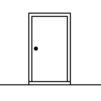GWENT: Rogue Mage
Spiele auf dem PC mit BlueStacks - der Android-Gaming-Plattform, der über 500 Millionen Spieler vertrauen.
Seite geändert am: 04.07.2022
Play GWENT: Rogue Mage on PC or Mac
Step into the World of GWENT: Rogue Mage, a thrilling Card game from the house of CD PROJEKT S.A.. Play this Android game on BlueStacks App Player and experience immersive gaming on PC or Mac.
About the Game
GWENT: Rogue Mage sweeps you back to a time long before Geralt’s legendary journeys, dropping you right in the thick of a monster-infested world. You’ll walk in the shoes of Alzur, a headstrong young mage, and his partner Lily as they take on an impossible mission—crafting a powerful weapon to give humanity a fighting chance. If you love strategic card battles and enjoy mixing up roguelike runs with clever deck building, you’ll probably find this adventure totally your speed.
Game Features
-
Single-Player Story Campaign
Experience the origins of the Witchers through Alzur’s eyes. You’ll uncover what drove him and Lily to tackle the impossible while facing tough decisions and unpredictable twists. -
Roguelike Runs
Every playthrough shakes things up. Maps, enemies, and encounters change with each run, so you’ll never face the same journey twice. Figuring out how to adapt is half the fun. -
Deep Deckbuilding Strategy
Collect and unlock new cards as you go. Build, tweak, and experiment with your deck to outwit monsters and bosses alike. There’s always some new combination to try. -
Classic GWENT Card Battles
The signature combat of GWENT is back, just reimagined for single-player. It’s tactical, turn-based, and rewards clever planning, so every hand counts. -
Unlockable Abilities and Artifacts
As Alzur, you’ll harness magical powers and find mystical items to tip the odds in your favor. What you gather along the way can totally change your approach. -
Play Smoothly on BlueStacks
Whether you’re at your desk or kicking back with your laptop, you can enjoy GWENT: Rogue Mage on BlueStacks, giving you a bigger screen and full control of your game experience.
Make your gaming sessions memorable with precise controls that give you an edge in close combats and visuals that pop up, bringing every character to life.
Spiele GWENT: Rogue Mage auf dem PC. Der Einstieg ist einfach.
-
Lade BlueStacks herunter und installiere es auf deinem PC
-
Schließe die Google-Anmeldung ab, um auf den Play Store zuzugreifen, oder mache es später
-
Suche in der Suchleiste oben rechts nach GWENT: Rogue Mage
-
Klicke hier, um GWENT: Rogue Mage aus den Suchergebnissen zu installieren
-
Schließe die Google-Anmeldung ab (wenn du Schritt 2 übersprungen hast), um GWENT: Rogue Mage zu installieren.
-
Klicke auf dem Startbildschirm auf das GWENT: Rogue Mage Symbol, um mit dem Spielen zu beginnen