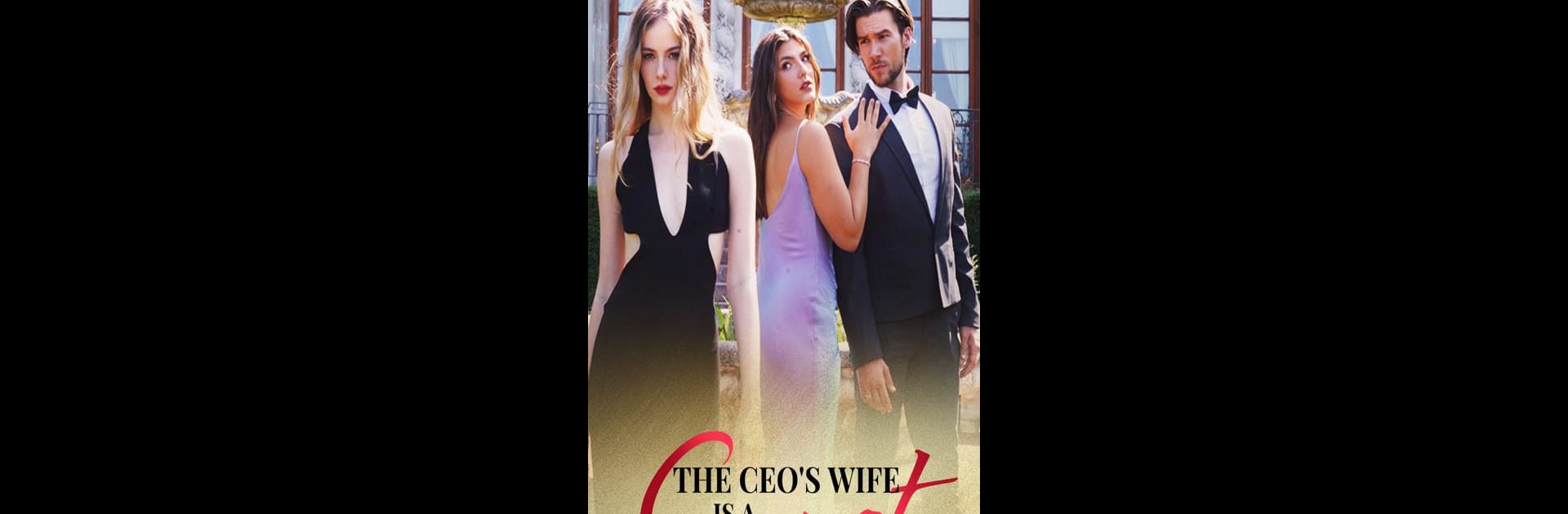

MoboShort
Spiele auf dem PC mit BlueStacks - der Android-Gaming-Plattform, der über 500 Millionen Spieler vertrauen.
Seite geändert am: Mar 18, 2025
Run MoboShort on PC or Mac
What’s better than using MoboShort by Moboreader Technology USA Co Ltd? Well, try it on a big screen, on your PC or Mac, with BlueStacks to see the difference.
About the App
MoboShort by Moboreader Technology USA Co Ltd is your go-to entertainment hub, packed with a vast collection of licensed mini-series across diverse genres. From werewolf tales and romantic sagas to fantastical adventures and superpower showdowns, MoboShort caters to every taste and mood. Expect a seamless and personalized viewing experience, complete with a customizable interface where you can save favorites and track your history.
App Features
Diverse Genres
Get lost in stories about werewolves, romance, fantasy, and more. Tailored for both male and female viewers, there’s something for everyone.
Customized Page
Save your watch history and create a personalized playlist for convenient binge-watching, anytime, anywhere.
Effortless Control
Enjoy a feature-rich player that lets you adjust speed, toggle subtitles, fast forward, and tweak quality settings.
Social Features
Engage with other viewers in the comments section to share your thoughts and connect over shared interests.
Try MoboShort on your device or explore it on BlueStacks for a bigger view.
Big screen. Bigger performance. Use BlueStacks on your PC or Mac to run your favorite apps.
Spiele MoboShort auf dem PC. Der Einstieg ist einfach.
-
Lade BlueStacks herunter und installiere es auf deinem PC
-
Schließe die Google-Anmeldung ab, um auf den Play Store zuzugreifen, oder mache es später
-
Suche in der Suchleiste oben rechts nach MoboShort
-
Klicke hier, um MoboShort aus den Suchergebnissen zu installieren
-
Schließe die Google-Anmeldung ab (wenn du Schritt 2 übersprungen hast), um MoboShort zu installieren.
-
Klicke auf dem Startbildschirm auf das MoboShort Symbol, um mit dem Spielen zu beginnen



