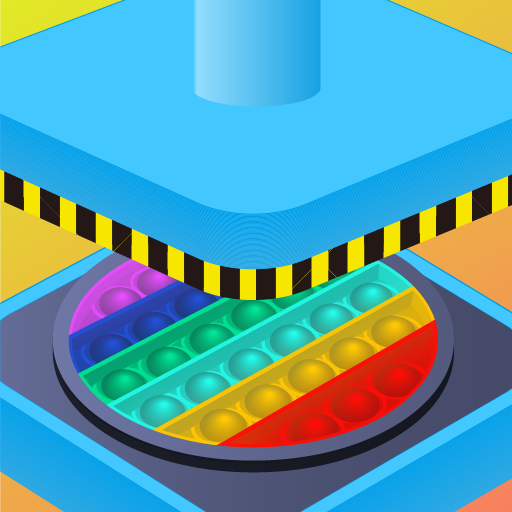Recharge Please!
Играйте на ПК с BlueStacks – игровой платформе для приложений на Android. Нас выбирают более 500 млн. игроков.
Страница изменена: 25 окт. 2024 г.
Play Recharge Please! on PC or Mac
Recharge Please! is a Puzzle game developed by Geisha Tokyo, Inc. BlueStacks app player is the best platform to play this Android game on your PC or Mac for an immersive gaming experience.
Recharge Please! is a fun and challenging puzzle game that can be played with just one finger. The goal is to connect all the plugs to their matching sockets, but as you progress through the levels, the difficulty increases and you’ll have to think strategically to solve the puzzles. The game has easy mechanics but can be hard to master, making it a perfect game for both casual and experienced players.
Additionally, the game features cute and colorful graphics that add to the overall charm of the game. The simple yet addictive gameplay makes it suitable for players of all ages and skill levels.
Playing Recharge Please! on BlueStacks, an Android emulator for PC, can enhance your gaming experience in several ways. With the larger screen size of your computer, you can see the game in greater detail, making it easier to solve the puzzles. Plus, with the precision of a mouse, you can easily and quickly connect the plugs to their sockets, making the gameplay smoother and more enjoyable.
Download Recharge Please! on PC with BlueStacks and recharge your devices.
Играйте в игру Recharge Please! на ПК. Это легко и просто.
-
Скачайте и установите BlueStacks на ПК.
-
Войдите в аккаунт Google, чтобы получить доступ к Google Play, или сделайте это позже.
-
В поле поиска, которое находится в правой части экрана, введите название игры – Recharge Please!.
-
Среди результатов поиска найдите игру Recharge Please! и нажмите на кнопку "Установить".
-
Завершите авторизацию в Google (если вы пропустили этот шаг в начале) и установите игру Recharge Please!.
-
Нажмите на ярлык игры Recharge Please! на главном экране, чтобы начать играть.