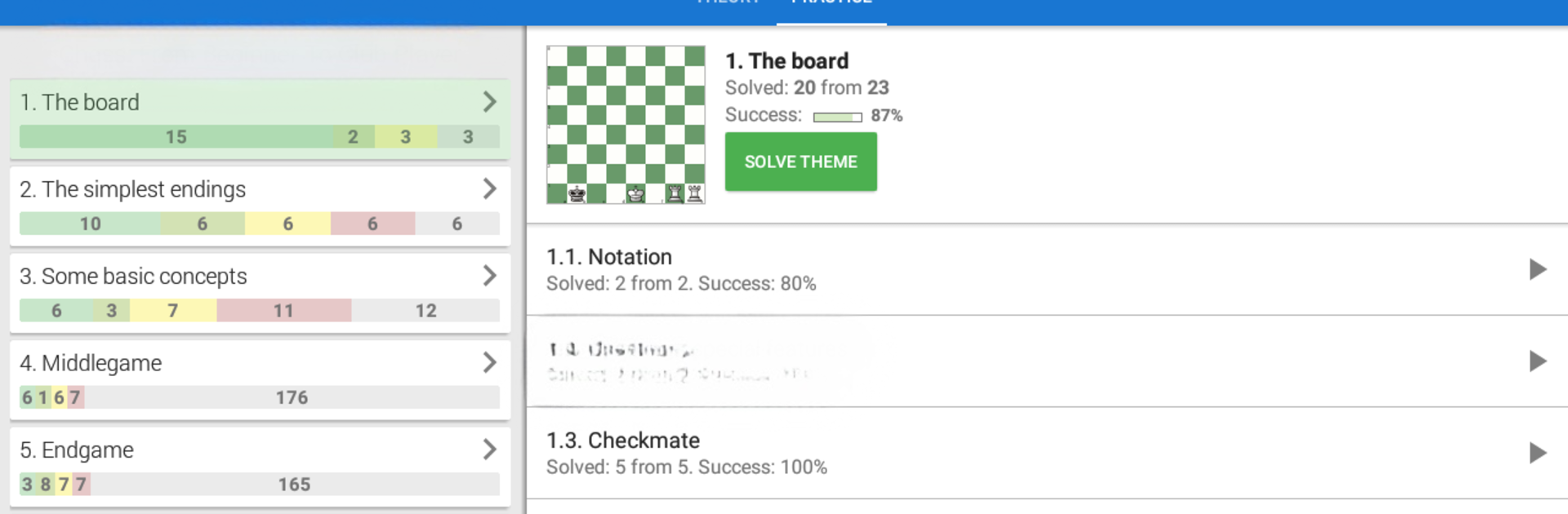
İsmi: Başlangıç Düzeyden Kulüp
500M + oyuncunun güvendiği Android Oyun Platformu, BlueStacks ile PC'de oynayın.
Sayfa Değiştirilme tarihi: Jan 28, 2025
Play Learn Chess: Beginner to Club on PC or Mac
Bring your A-game to Learn Chess: Beginner to Club, the Educational game sensation from Chess King. Give your gameplay the much-needed boost with precise game controls, high FPS graphics, and top-tier features on your PC or Mac with BlueStacks.
Learn Chess: Beginner to Club feels less like a flashy app and more like a steady coach sitting beside the board. It starts with the basics, then moves into real structure, with topics on openings, middlegame plans, endgames, tactics, and strategy. Lessons are bite sized, then it immediately asks for moves, not just multiple choice. Miss a line and it nudges with a hint, or shows a clean refutation so the mistake actually sticks in memory. The board is interactive, so side lines can be tested on the spot, and there is even a built in computer to play out positions when curiosity kicks in. There are hundreds of examples and a pile of exercises, and the goals vary, mate in two, win material, defend a tough position, convert an endgame, that sort of thing.
On PC with BlueStacks it plays really well. The board is bigger, dragging pieces is comfortable, and the notation and comments are easier to read. Progress is tracked with an ELO style number that goes up or down based on test results, which makes practice feel honest. The contents are neatly organized, bookmarks help revisit tricky chapters, and everything runs offline. It syncs across devices if a Chess King account is used, so learning on a phone and then finishing on a PC is painless. There is a free chunk to try, and the tone stays practical all the way, more study tool than game, but in a good way that helps a beginner grow into a club level player.
Slay your opponents with your epic moves. Play it your way on BlueStacks and dominate the battlefield.
İsmi: Başlangıç Düzeyden Kulüp oyununu PC'de oyna. Başlamak çok kolay.
-
BlueStacks'i PC'nize İndirin ve Yükleyin
-
Play Store'a erişmek için Google girişi yapın ya da daha sonraya bırakın.
-
Sağ üst köşeye İsmi: Başlangıç Düzeyden Kulüp yazarak arayın.
-
İsmi: Başlangıç Düzeyden Kulüp uygulamasını arama sonuçlarından indirmek için tıklayın.
-
(iEğer Adım 2'yi atladıysanız) İsmi: Başlangıç Düzeyden Kulüp uygulamasını yüklemek için Google'a giriş yapın.
-
Oynatmaya başlatmak için ekrandaki İsmi: Başlangıç Düzeyden Kulüp ikonuna tıklayın.




