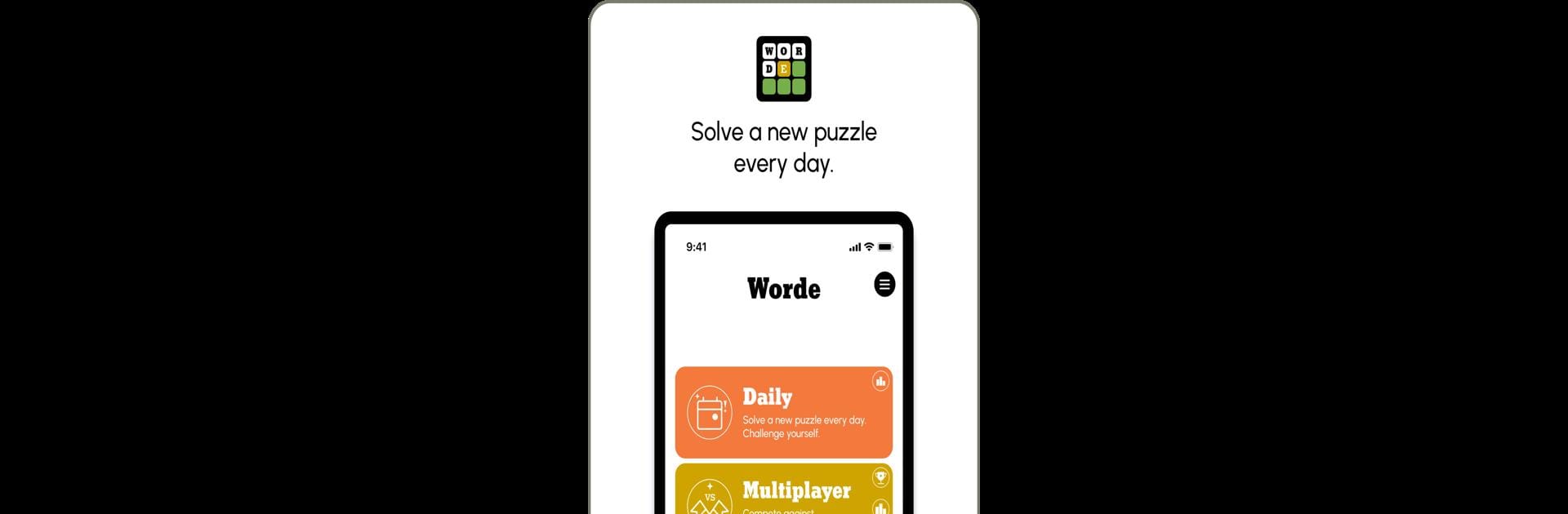

Worde - Daily & Unlimited
Spiele auf dem PC mit BlueStacks - der Android-Gaming-Plattform, der über 500 Millionen Spieler vertrauen.
Seite geändert am: 8. Februar 2022
Play Worde: Daily & Unlimited on PC or Mac
From the innovators and creators at Unite.io, Worde: Daily & Unlimited is another fun addition to the World of Word games. Go beyond your mobile screen and play it bigger and better on your PC or Mac. An immersive experience awaits you.
Worde: Daily & Unlimited is a word guessing game that feels like a mix of those classic daily word puzzles plus a couple of new twists to keep things interesting. There’s this mode called Speedle that really stands out—it takes the usual Wordle style but turns it into a race against the clock. So instead of just minding your guesses, you’ve got to be quick about them too, making things a lot more intense. The timer adds a real sense of urgency, and every second feels like it actually matters. It’s simple in theory—guess a five-letter word before your time’s up—but once the game starts, keeping calm under pressure gets pretty challenging.
The regular Wordle mode is still there if you want a relaxed pace—just one puzzle a day and six tries to figure out the word, using the familiar green and yellow hints. Unlimited mode is great for anyone who doesn’t want to wait, since you can just keep playing new puzzles back to back. And there’s even multiplayer, where you can see how your word-solving stacks up against other players in real time. On PC, especially using BlueStacks, it’s easy to work with the bigger screen and the keyboard really speeds things up, especially for those timed challenges. The interface is straightforward and clean, so starting a new round or switching up modes doesn’t get confusing. Gamers who like the classic guessing game style but want some variety—like fast rounds or the excitement of going up against friends or strangers—will probably find a lot to like here.
Ready to top the leaderboard? We bet you do. Let precise controls and sharp visuals optimized on BlueStacks lead you to victory.
Spiele Worde - Daily & Unlimited auf dem PC. Der Einstieg ist einfach.
-
Lade BlueStacks herunter und installiere es auf deinem PC
-
Schließe die Google-Anmeldung ab, um auf den Play Store zuzugreifen, oder mache es später
-
Suche in der Suchleiste oben rechts nach Worde - Daily & Unlimited
-
Klicke hier, um Worde - Daily & Unlimited aus den Suchergebnissen zu installieren
-
Schließe die Google-Anmeldung ab (wenn du Schritt 2 übersprungen hast), um Worde - Daily & Unlimited zu installieren.
-
Klicke auf dem Startbildschirm auf das Worde - Daily & Unlimited Symbol, um mit dem Spielen zu beginnen



