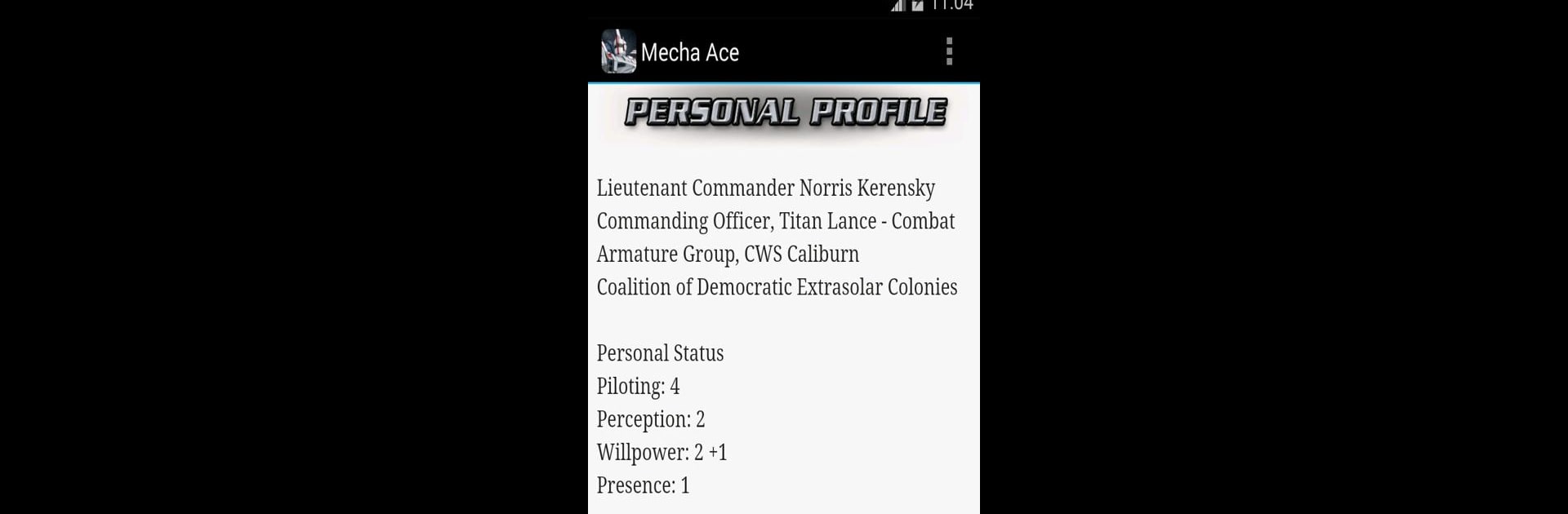

Mecha Ace
Spiele auf dem PC mit BlueStacks - der Android-Gaming-Plattform, der über 500 Millionen Spieler vertrauen.
Seite geändert am: Sep 9, 2024
Play Mecha Ace on PC or Mac
Mecha Ace brings the Role Playing genre to life, and throws up exciting challenges for gamers. Developed by Choice of Games LLC, this Android game is best experienced on BlueStacks, the World’s #1 app player for PC and Mac users.
About the Game
Mecha Ace is all about throwing you right into the heart of a futuristic space war—except you’re not just a soldier; you’re the pilot of a customizable, towering robot with a plasma sword at your side. This interactive role playing game from Choice of Games LLC is powered by your imagination and your choices, not by flashy graphics or sound effects. So if you’ve ever wanted to make the big decisions in a high-stakes sci-fi battle, this one puts you right in the captain’s seat.
Game Features
-
Create Your Legacy
Shape your own story every step of the way. Do you rise to become a fearless hero, play the underestimated renegade, or lean into some villainy? It’s really up to you. -
Mecha Customization
Your robot, your rules. You’ll get a bunch of options to personalize your mecha, so go wild with weapon choices, battle tactics, and upgrades. -
Impactful Choices
Every decision counts. Whether it’s a tense standoff with another pilot or deciding the fate of your squad, your actions actually change how the story unfolds. -
Action-Packed Showdowns
Battle rival pilots in intense duels, including one-on-one plasma sword clashes that’ll test both your strategy and guts. -
Twists and Relationships
It’s not all about fighting. There are alliances to form, rivalries to settle, and even chances for romance if you play your cards right. -
Immersive Storytelling
Since everything’s text-driven, you help create the universe with your choices and imagination—no visuals, just nonstop narrative action. -
Flexible Play Anywhere
Want to command your mecha on a bigger screen? Mecha Ace rolls smoothly on BlueStacks, letting you enjoy this text adventure on your computer with ease.
Make your gaming sessions memorable with precise controls that give you an edge in close combats and visuals that pop up, bringing every character to life.
Spiele Mecha Ace auf dem PC. Der Einstieg ist einfach.
-
Lade BlueStacks herunter und installiere es auf deinem PC
-
Schließe die Google-Anmeldung ab, um auf den Play Store zuzugreifen, oder mache es später
-
Suche in der Suchleiste oben rechts nach Mecha Ace
-
Klicke hier, um Mecha Ace aus den Suchergebnissen zu installieren
-
Schließe die Google-Anmeldung ab (wenn du Schritt 2 übersprungen hast), um Mecha Ace zu installieren.
-
Klicke auf dem Startbildschirm auf das Mecha Ace Symbol, um mit dem Spielen zu beginnen



