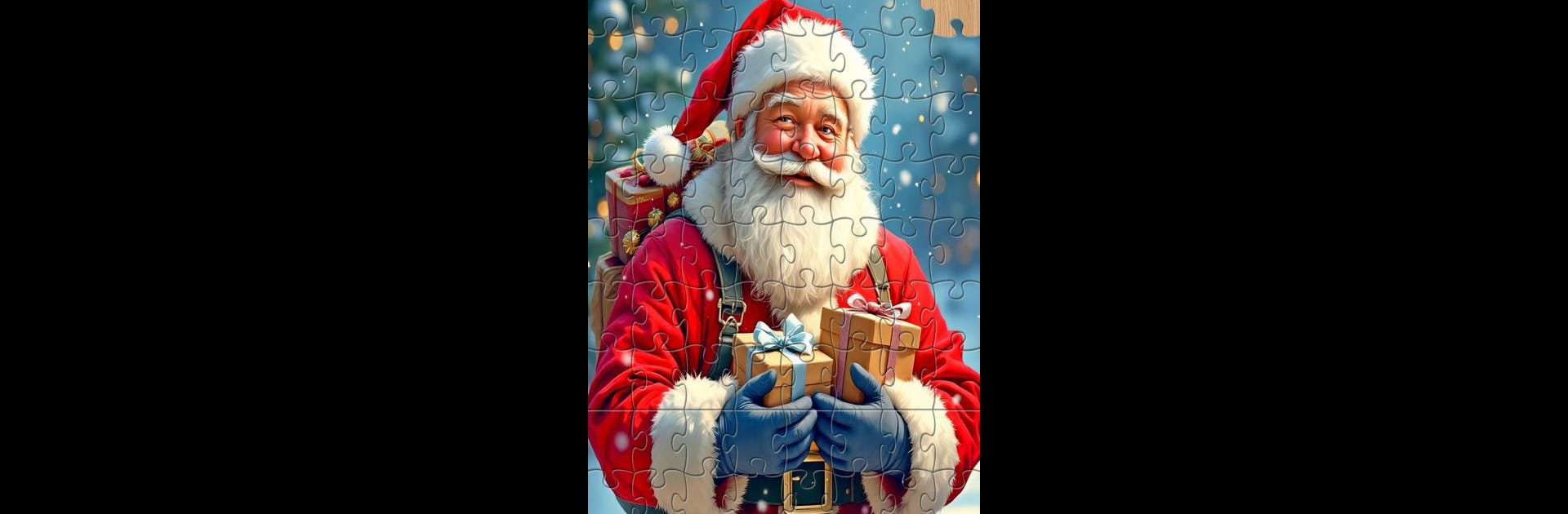

Christmas Jigsaw Puzzle Games
Spiele auf dem PC mit BlueStacks - der Android-Gaming-Plattform, der über 500 Millionen Spieler vertrauen.
Seite geändert am: 17.11.2024
Play Christmas Jigsaw Puzzle Games on PC or Mac
Join millions to experience Christmas Jigsaw Puzzle Games, an exciting Board game from LoveColoring Game. With BlueStacks App Player, you are always a step ahead of your opponent, ready to outplay them with faster gameplay and better control with the mouse and keyboard on your PC or Mac.
About the Game
Christmas Jigsaw Puzzle Games by LoveColoring Game is all about bringing that cozy, cheerful holiday feeling to your screen. It’s packed with wintery scenes, classic Christmas images, and all the reasons you love this time of year. Whether you’re looking to unwind with a warm drink or just want a fun way to de-stress, this board game offers a satisfying break—no matter if you’re new to puzzles or obsessively rearrange pieces at every spare moment.
Game Features
-
Festive Visuals
There’s a huge variety of charming holiday and winter pictures. Think twinkling lights, snowy landscapes, and scenes that feel straight out of a Christmas card. -
Flexible Challenge Levels
Not everyone wants the same challenge—so you can pick the puzzle size and tricky-ness that feels right for you. Maybe you’re in the mood for a quick, easy puzzle, or maybe you want to go all-in with a bigger piece count. -
Simple, Smooth Controls
The controls are refreshingly easy to figure out, so you can just start piecing things together without any fuss. No learning curve, just jump in and start puzzling. -
Share Your Success
Once you finish a puzzle, it’s super simple to show off your creation. Share your completed scenes with friends or family and spread a little extra holiday cheer. -
Great for Groups or Solo
Christmas Jigsaw Puzzle Games works whether it’s just you and your cocoa, or you want the family to join in on a quiet night.
Playing on BlueStacks makes puzzle-solving smooth and enjoyable, bringing those beautiful images to life on a bigger screen.
Get ready for a buttery smooth, high-performance gaming action only on BlueStacks.
Spiele Christmas Jigsaw Puzzle Games auf dem PC. Der Einstieg ist einfach.
-
Lade BlueStacks herunter und installiere es auf deinem PC
-
Schließe die Google-Anmeldung ab, um auf den Play Store zuzugreifen, oder mache es später
-
Suche in der Suchleiste oben rechts nach Christmas Jigsaw Puzzle Games
-
Klicke hier, um Christmas Jigsaw Puzzle Games aus den Suchergebnissen zu installieren
-
Schließe die Google-Anmeldung ab (wenn du Schritt 2 übersprungen hast), um Christmas Jigsaw Puzzle Games zu installieren.
-
Klicke auf dem Startbildschirm auf das Christmas Jigsaw Puzzle Games Symbol, um mit dem Spielen zu beginnen



