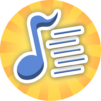Rhythmic Village - Lerne Musik
Spiele auf dem PC mit BlueStacks - der Android-Gaming-Plattform, der über 500 Millionen Spieler vertrauen.
Seite geändert am: 8. Oktober 2019
Play Rhythmic Village - Learn Music on PC or Mac
Step into the World of Rhythmic Village – Learn Music, a thrilling Educational game from the house of Classplash. Play this Android game on BlueStacks App Player and experience immersive gaming on PC or Mac.
About the Game
Ever wished learning music could feel more like playing a game than tackling a textbook? Rhythmic Village – Learn Music by Classplash brings that wish to life. This quirky, educational game throws you into a world where music notes are full of personality, and basic rhythm training feels surprisingly fun. Whether you’re a curious beginner, a music-loving kid, or a teacher hoping to spice up your lessons, this game offers a hands-on way to get comfortable with sheet music and percussion—no boredom required.
Game Features
-
Meet the Rhythmiacs
You’ll get to know some seriously energetic music notes, each with plenty of attitude, as you explore rhythm basics and sheet reading. -
Game-Based Learning
Forget dull drills. Every lesson is disguised as a mini-game or playful activity, making it easier (and way more entertaining) to pick up new skills. -
Real Instrument Integration
Grab those bongos or a hand drum if you have them! With the microphone feature, you can play along using real percussion instruments and see your rhythm skills in action. -
Perfect for the Classroom
Got a projector or an interactive whiteboard? Rhythmic Village – Learn Music is all set for group sessions, keeping students engaged and learning together. -
Personal Progress Tracking
Score points as you master new rhythms—chase those high scores and get better with every try. -
Tailored for Music Education
Activities and challenges are built by folks who actually know music education, so the learning is solid. -
Flexible Play
Works on your phone or tablet—but if you want a bigger, brighter view, try it out on BlueStacks to see everything come to life on your computer screen.
Make your gaming sessions memorable with precise controls that give you an edge in close combats and visuals that pop up, bringing every character to life.
Spiele Rhythmic Village - Lerne Musik auf dem PC. Der Einstieg ist einfach.
-
Lade BlueStacks herunter und installiere es auf deinem PC
-
Schließe die Google-Anmeldung ab, um auf den Play Store zuzugreifen, oder mache es später
-
Suche in der Suchleiste oben rechts nach Rhythmic Village - Lerne Musik
-
Klicke hier, um Rhythmic Village - Lerne Musik aus den Suchergebnissen zu installieren
-
Schließe die Google-Anmeldung ab (wenn du Schritt 2 übersprungen hast), um Rhythmic Village - Lerne Musik zu installieren.
-
Klicke auf dem Startbildschirm auf das Rhythmic Village - Lerne Musik Symbol, um mit dem Spielen zu beginnen