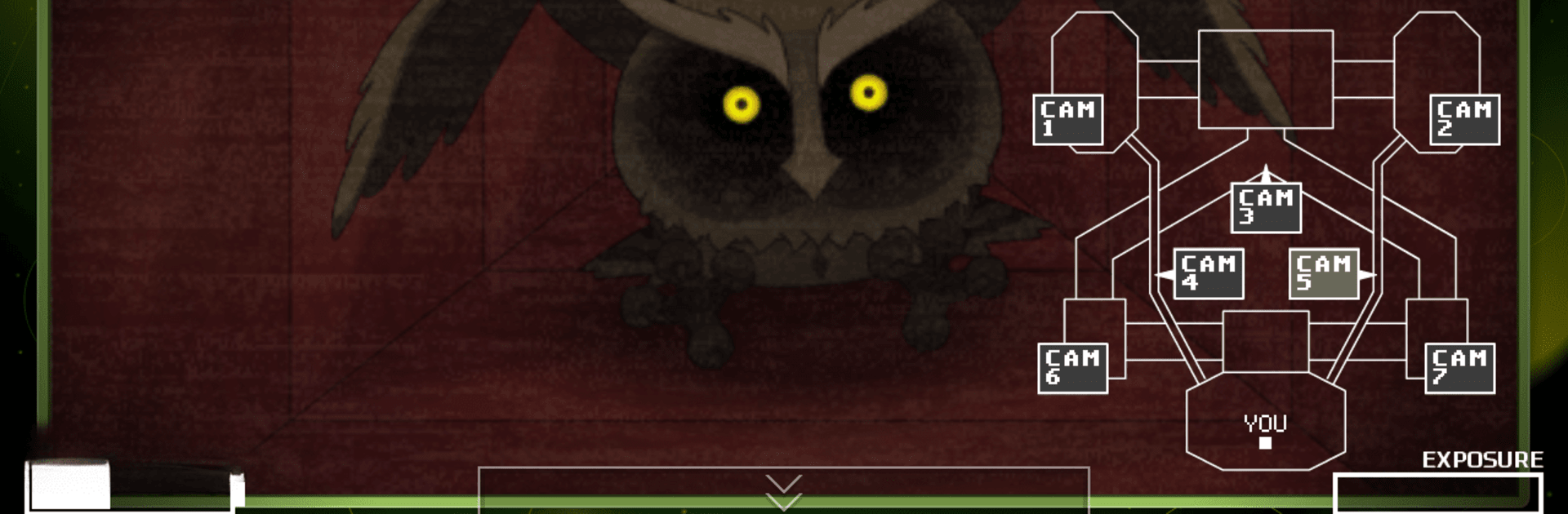

One Night at Flumpty's 2
Spiele auf dem PC mit BlueStacks - der Android-Gaming-Plattform, der über 500 Millionen Spieler vertrauen.
Seite geändert am: Jan 20, 2021
Play One Night at Flumpty's 2 on PC or Mac
Explore a whole new adventure with One Night at Flumpty’s 2, a Simulation game created by Clickteam USA LLC. Experience great gameplay with BlueStacks, the most popular gaming platform to play Android games on your PC or Mac.
About the Game
Welcome to the twisted world of “One Night at Flumpty’s 2,” a Simulation game developed by Clickteam USA LLC. Here, you’ve been “invited” by Flumpty Bumpty and pals to survive a night of unnerving fun. The rules are simple—if the lights go out, you’re safe. But if they’re on, you better brace yourself as the quirky crew comes for you. Last until 6 am to earn Flumpty’s friendship or face… well, less pleasant outcomes.
Game Features
- Unique Survival Challenge: Avoid Flumpty’s gang until morning using only your wits and a rundown setup.
- Limited Resources: Use an old computer, a flickering light switch, and vents strategically to stay safe.
- Dynamic Gameplay: Experience ever-changing rules and unexpected twists as the night goes on.
- Immersive Simulation: Engaging atmosphere keeps players on edge, encouraging quick thinking and adaptation.
Whether you’re in for the thrills or just aiming to make some unusual “friends,” have a go with BlueStacks!
Get ready for a buttery smooth, high-performance gaming action only on BlueStacks.
Spiele One Night at Flumpty's 2 auf dem PC. Der Einstieg ist einfach.
-
Lade BlueStacks herunter und installiere es auf deinem PC
-
Schließe die Google-Anmeldung ab, um auf den Play Store zuzugreifen, oder mache es später
-
Suche in der Suchleiste oben rechts nach One Night at Flumpty's 2
-
Klicke hier, um One Night at Flumpty's 2 aus den Suchergebnissen zu installieren
-
Schließe die Google-Anmeldung ab (wenn du Schritt 2 übersprungen hast), um One Night at Flumpty's 2 zu installieren.
-
Klicke auf dem Startbildschirm auf das One Night at Flumpty's 2 Symbol, um mit dem Spielen zu beginnen



