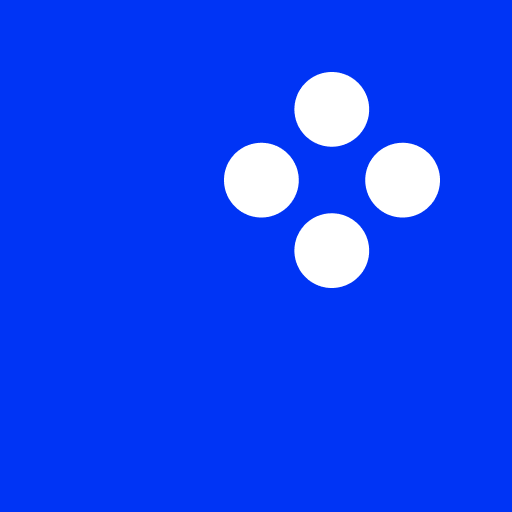PixArt Video Editor: Video, Audio & Pics Art Maker
Играйте на ПК с BlueStacks – игровой платформе для приложений на Android. Нас выбирают более 500 млн. игроков.
Страница изменена: 7 января 2020 г.
Play PixArt Video Editor: Video, Audio & Pics Art Maker on PC
Best video and audio editor with various transtions, video trim, video segmentation, speed control, video reverse, fantastic filters, vivid stickers, background adding, dubbing, music, subtitle to help you edit videos, making you a cool video editor master.
★★★★★ Recommended by APP OF THE DAY~
Come on and make your own vlog, or funny videos. You can beautify your videos or music clips with texts, stickers, trendy filters, transitions, sound effects or dubbing, almost anything you want in a creative and personalized way. Record your precious moments like wedding/birthday/Valentine's Day/Thanksgiving Day/Christmas Eve/Christmas.
★★★★★PixArt Video Editor with personalized features:
🌞No watermark & no ads
★ As a free video editor for YouTube, vlog and video maker with music, PixArt Video will never add watermark to your video.
🎬 Video merger & video trim
★ Merge multiple clips into one. It is a free video maker for YouTube, Instagram, etc. helps split, trim & cut video, combine and compress video without losing quality.
★ Cut and trim video to the length you need. Edit videos with music and rotate video. Export video in HD quality. Easy-to-use video maker, and the best video cutter and YouTube video editor.
📸 Video crop & video ratio change & video rotate
★ Zoom in/out to crop video to any size. Use horizontal and vertical to create stereoscopic videos.
★ Video rotate and fFlip editor. Rotate video, or use mirror/flip to change video ratio.
★ Popular video ratios: 1:1,16:9,4:3,9:16, be a video star for YouTube/Instagram.
💥 Video Filters
★ Enhance the video by using different kinds of video filters in different scenes
⚡ Video Speed Control
★ Fast/slow motion, crop video and adjust video speed with video filters and effects.
★ Speed up your video in a fun way.
★ Slow down your video for special moments.
📝 Text
★ Variety of text styles create artistic subtitles are available in this movie maker app/video editor app/video cutter/audio maker/photo video maker with music.
😘 Stickers:
★ Make you cute, cool and funny with emoji, amusing eyes and Thug Life stickersSticker
★ Support customize stickers
🎵 Add Music to video or audio maker
★ Add free music, Vlog music or use your own voice.
★ Support adjust volume of original sound and music.
💕 Save and share video
★ Export video in 4K, HD 1080p or 720p without losing quality.
★ Easy to share video to YouTube, Instagram, Facebook, WhatsApp, Musically, TikTok etc.
🎨 Audio editor
★ Easy to merge music or make music to video
💝Why PixArt Video Editor?
* There's no watermark/no ads at all
* Multiple and trendy templates for you to use and edit your video so that you can make a wonderful video at moments~
* It’s an easy and practical video and audio editing app with trendy features for both film directors and beginners to share magic video on TikTok, Youtube, Musical.ly, Instagram, Facebook, Twitter, WhatsApp Messenger, Snapchat with others. Therefore, everyone is a cool video editor master!
* HD export, no quality loss
* Easy-to-use photo and video editor, with a wide variety of functions
Make slowmo or fastmo video with video speed editor and export HD video without losing quality and share your videos to Instagram, YouTube and Facebook by one click, or edit video with music and pic for Tik Tok.
Email support: nianyuxinxi@gmail.com
Facebook group chat: PixArt Video Editor
Twitter: PixArt Video
Instagram: pixart_video
If you like PixArt Video, please give us 5-stars rating and share with your friends.
With our PixArt Video Editor, it's great for cutting, trimming and splitting a long video into short video clips. With PixArt Video, you can easily add music to video, add text on video, flip & rotate video, merge video, make your video appealing with trendy stickers and movie filters, and you can use our templates to make your video fastly.
Играйте в игру PixArt Video Editor: Video, Audio & Pics Art Maker на ПК. Это легко и просто.
-
Скачайте и установите BlueStacks на ПК.
-
Войдите в аккаунт Google, чтобы получить доступ к Google Play, или сделайте это позже.
-
В поле поиска, которое находится в правой части экрана, введите название игры – PixArt Video Editor: Video, Audio & Pics Art Maker.
-
Среди результатов поиска найдите игру PixArt Video Editor: Video, Audio & Pics Art Maker и нажмите на кнопку "Установить".
-
Завершите авторизацию в Google (если вы пропустили этот шаг в начале) и установите игру PixArt Video Editor: Video, Audio & Pics Art Maker.
-
Нажмите на ярлык игры PixArt Video Editor: Video, Audio & Pics Art Maker на главном экране, чтобы начать играть.