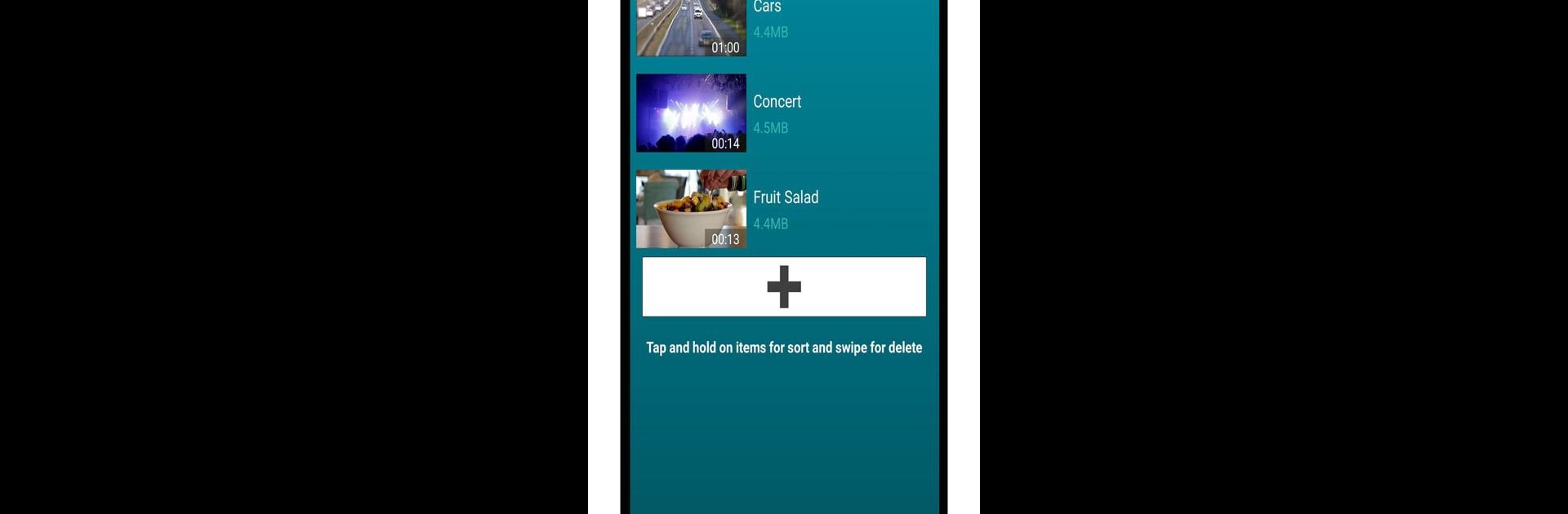
Video Kesici ve Birleştirici
500M + oyuncunun güvendiği Android Oyun Platformu, BlueStacks ile PC'de oynayın.
Sayfa Değiştirilme tarihi: Jan 14, 2025
Run VEdit Video Cutter and Merger on PC or Mac
Get freedom from your phone’s obvious limitations. Use VEdit Video Cutter and Merger, made by Clogica, a Video Players & Editors app on your PC or Mac with BlueStacks, and level up your experience.
About the App
Ever wished editing your videos could just be easy? With VEdit Video Cutter and Merger from Clogica, you get a clean, simple way to trim, join, and tweak videos—all without the complications or learning curve. Whether you’re putting together vacation clips, splicing up social media content, or just need to swap out a soundtrack, this app keeps things straightforward. Plus, everything you make stays watermark-free. Works great on your favorite device or with BlueStacks if you’re on PC.
App Features
-
Trim Videos Fast
Want to snip out the boring parts? Quickly cut or trim your video clips any way you like right on your phone or desktop. -
Merge Clips Easily
Got a bunch of short clips? Stitch together as many videos as you want into a single, seamless video—perfect for highlight reels or vlogs. -
Convert Video to Audio
Need just the sound? With one tap, turn any video file into a tidy mp3, so you can listen anywhere. -
Swap or Mute Audio Tracks
Change the background music, update the sound, or mute a video completely. It’s all possible in a couple of taps. -
Handles Popular Formats
No need to worry about weird file types—VEdit Video Cutter and Merger supports most of the common video formats so you can get straight to editing. -
Preview and Playback
Check your edits right away. Play through your videos directly in the app and make sure everything looks just right. -
No Watermarks, Ever
What you make is yours—your finished videos come out free from any logos or marks. -
Simple, No-Nonsense Interface
No clutter, no confusion—just a tidy space that keeps editing clear and stress-free. -
Powered by FFMPEG
Under the hood, the app uses the robust FFMPEG media library for smooth and reliable performance every time you use it.
BlueStacks brings your apps to life on a bigger screen—seamless and straightforward.
Video Kesici ve Birleştirici oyununu PC'de oyna. Başlamak çok kolay.
-
BlueStacks'i PC'nize İndirin ve Yükleyin
-
Play Store'a erişmek için Google girişi yapın ya da daha sonraya bırakın.
-
Sağ üst köşeye Video Kesici ve Birleştirici yazarak arayın.
-
Video Kesici ve Birleştirici uygulamasını arama sonuçlarından indirmek için tıklayın.
-
(iEğer Adım 2'yi atladıysanız) Video Kesici ve Birleştirici uygulamasını yüklemek için Google'a giriş yapın.
-
Oynatmaya başlatmak için ekrandaki Video Kesici ve Birleştirici ikonuna tıklayın.



