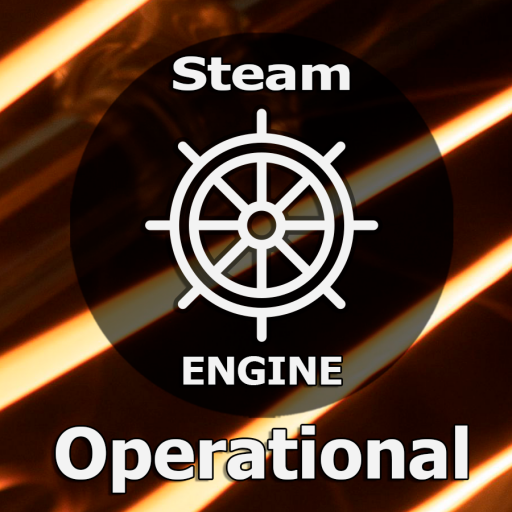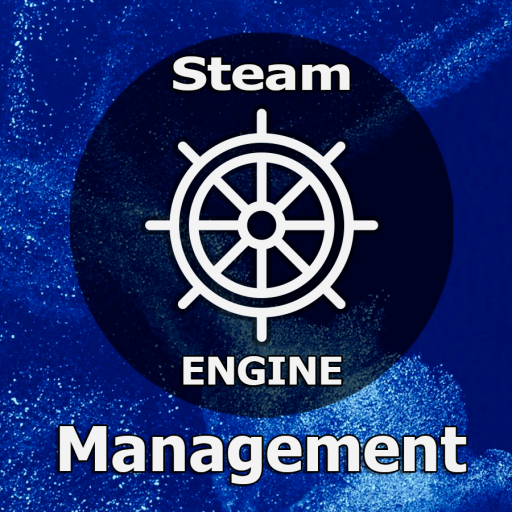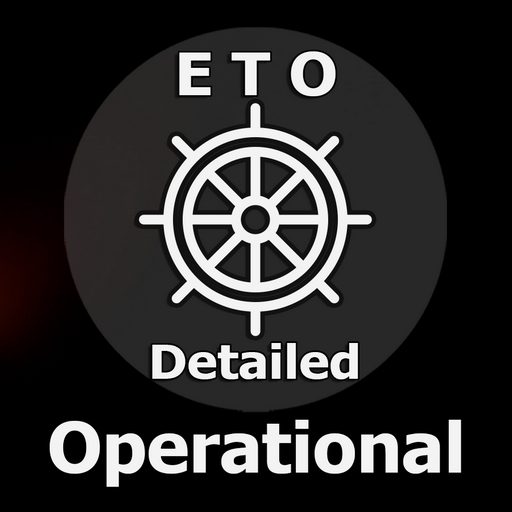
ETO - Operational Detailed CES
Spiele auf dem PC mit BlueStacks - der Android-Gaming-Plattform, der über 500 Millionen Spieler vertrauen.
Seite geändert am: 19.08.2023
Play ETO - Operational Detailed CES on PC
For users from Russia:
To purchase the application, use the application:
https://play.google.com/store/apps/details?id=com.cmateapp.cesallinone
If you have any difficulties with the purchase, write to us by e-mail navmateapp@gmail.com we will try to help.
Seagull CES Crew Evaluation Test
The application will help you prepare for passing computer tests Seagull CES
ETO - Operational Level. ETO (Detailed)
The application contains 182 questions on the topic: ETO - Operational Level. ETO (Detailed). The application is equipped with a convenient search.
It is possible to take a practice test that you can set up yourself.
Spiele ETO - Operational Detailed CES auf dem PC. Der Einstieg ist einfach.
-
Lade BlueStacks herunter und installiere es auf deinem PC
-
Schließe die Google-Anmeldung ab, um auf den Play Store zuzugreifen, oder mache es später
-
Suche in der Suchleiste oben rechts nach ETO - Operational Detailed CES
-
Klicke hier, um ETO - Operational Detailed CES aus den Suchergebnissen zu installieren
-
Schließe die Google-Anmeldung ab (wenn du Schritt 2 übersprungen hast), um ETO - Operational Detailed CES zu installieren.
-
Klicke auf dem Startbildschirm auf das ETO - Operational Detailed CES Symbol, um mit dem Spielen zu beginnen