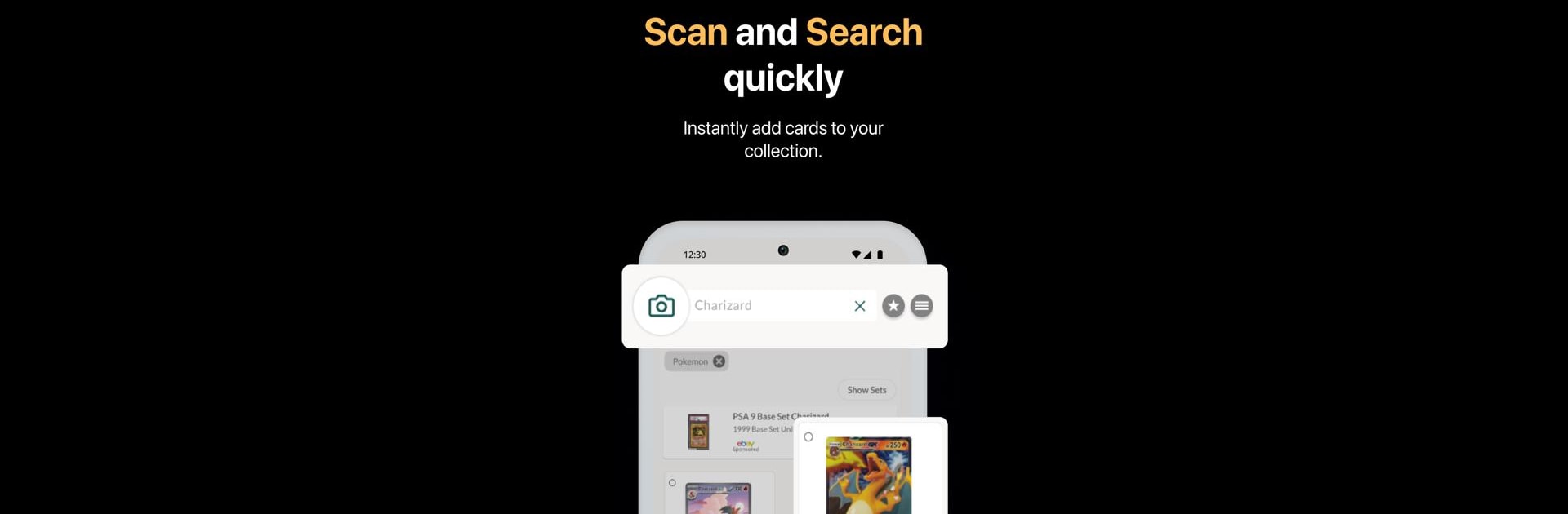

Collectr - TCG Collector App
Spiele auf dem PC mit BlueStacks - der Android-Gaming-Plattform, der über 500 Millionen Spieler vertrauen.
Seite geändert am: Apr 16, 2025
Run Collectr - TCG Collector App on PC or Mac
Why limit yourself to your small screen on the phone? Run Collectr – TCG Collector App, an app by Collectr Inc, best experienced on your PC or Mac with BlueStacks, the world’s #1 Android emulator.
About the App
Ever wish you could keep track of every TCG card you own—all in one spot? With Collectr – TCG Collector App from Collectr Inc, managing your trading card collections is smoother than ever. Whether you’re into Pokémon, Magic The Gathering, or that latest One Piece TCG, Collectr puts your whole portfolio right at your fingertips. Expect quick access, up-to-date values, and a way to see how your cards are really doing, all from your phone or your bigger screen with BlueStacks.
App Features
-
All-in-One Collection Tracker
Got cards from more than one game? No sweat—just search, find, and add whatever you’ve got from an enormous library covering Magic, Yu-Gi-Oh!, Pokémon, Disney Lorcana, and a bunch more. -
Instant Portfolio Valuation
Curious about how much your cards are worth today? Collectr updates values in real-time, so you’ll always know what your collection’s worth—whether it’s raw, graded, or sealed. -
Real-Time Market Insights
Watching the market? The app gives up-to-the-minute trends, so you can spot what’s going up or dipping down, right from your dashboard. -
Support for Multiple Currencies
Whether you’re checking your collection’s value in dollars, euros, or even crypto, Collectr shows you exactly what your cards are worth in the currency you care about. -
Track Your Best (and Worst) Moves
See which cards are making you money and which ones aren’t—follow your biggest gains and losses as they happen, not days later. -
Massive Product Catalog
There’s no need to hunt around. With more than 1,000,000 products in Collectr’s database, you’ll have no trouble finding even the more obscure sets and editions. -
Seamless Cross-Platform Experience
Want a closer look at your collection on a bigger screen? Just use BlueStacks and get the same smooth experience on your PC. -
Always Growing
With over two million users and an expanding live database, you’re joining a community that’s just as passionate about TCGs as you are.
Switch to BlueStacks and make the most of your apps on your PC or Mac.
Spiele Collectr - TCG Collector App auf dem PC. Der Einstieg ist einfach.
-
Lade BlueStacks herunter und installiere es auf deinem PC
-
Schließe die Google-Anmeldung ab, um auf den Play Store zuzugreifen, oder mache es später
-
Suche in der Suchleiste oben rechts nach Collectr - TCG Collector App
-
Klicke hier, um Collectr - TCG Collector App aus den Suchergebnissen zu installieren
-
Schließe die Google-Anmeldung ab (wenn du Schritt 2 übersprungen hast), um Collectr - TCG Collector App zu installieren.
-
Klicke auf dem Startbildschirm auf das Collectr - TCG Collector App Symbol, um mit dem Spielen zu beginnen


