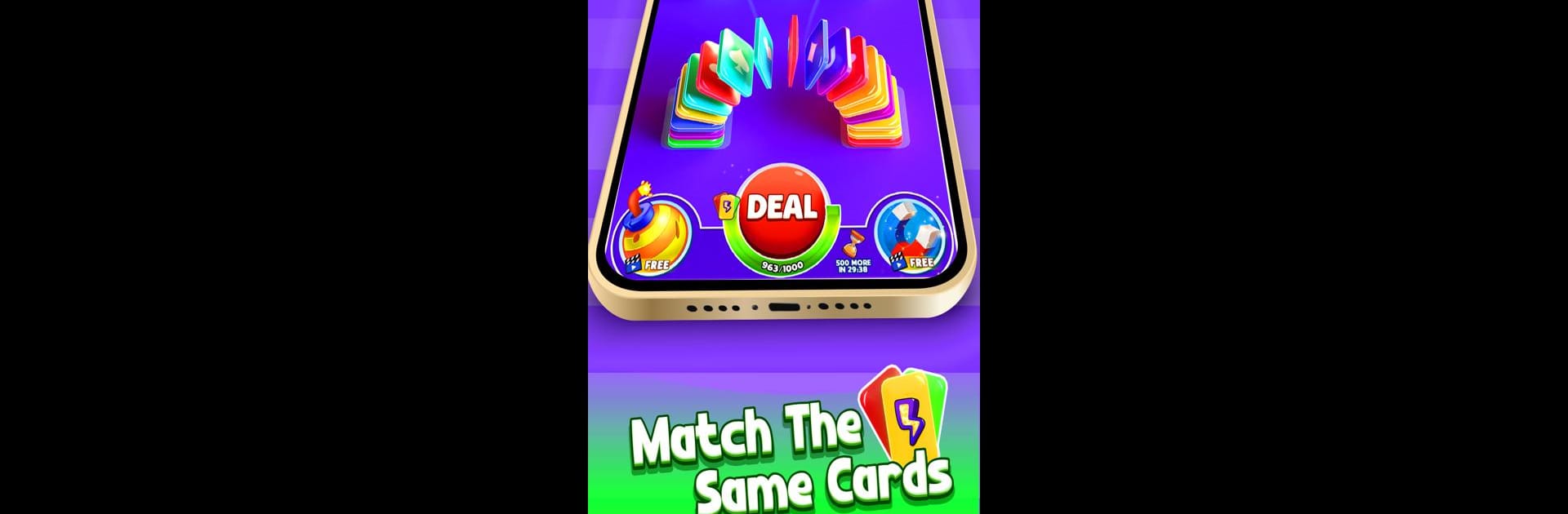

Color Card Shuffle Sort Game
Играйте на ПК с BlueStacks – игровой платформе для приложений на Android. Нас выбирают более 500 млн. игроков.
Страница изменена: 29 сент. 2023 г.
Play Color Card Shuffle Sort Game on PC or Mac
From the innovators and creators at Grand Adventure Games, Color Card Shuffle Sort Game is another fun addition to the World of Puzzle games. Go beyond your mobile screen and play it bigger and better on your PC or Mac. An immersive experience awaits you.
Color Card Shuffle Sort is one of those puzzle games that just grabs your attention with how straightforward it is, but then the challenge sneaks up on you. Basically, you’re looking at a bunch of colorful cards that need to be sorted by color onto different boards — sounds simple at first, but every level has its own twist, so it doesn’t stay easy for long. The whole setup is really clean and kind of calming, thanks to the nice color choices and little shuffle movements as you move cards around.
What makes it interesting isn’t just the sorting itself, but how quickly the puzzles change as you get further in. One moment it’s a breeze, then suddenly, you find yourself trying to think five steps ahead just to see how all the colors should line up. It’s the kind of game where even if you’re just looking for something to occupy a few minutes, it can easily stretch on as you try to beat that one tricky level. There are coins and gems along the way, adding a bit of extra motivation to keep going, but the real hook is just that feeling of getting a hard puzzle right. Playing on PC with BlueStacks makes switching between levels smooth, since everything is bigger and easier to drag around. It’s perfect for anyone who likes logic puzzles or games that ask you to plan ahead — not too overwhelming, but definitely enough of a challenge to stay fun.
Get ready for a buttery smooth, high-performance gaming action only on BlueStacks.
Играйте в игру Color Card Shuffle Sort Game на ПК. Это легко и просто.
-
Скачайте и установите BlueStacks на ПК.
-
Войдите в аккаунт Google, чтобы получить доступ к Google Play, или сделайте это позже.
-
В поле поиска, которое находится в правой части экрана, введите название игры – Color Card Shuffle Sort Game.
-
Среди результатов поиска найдите игру Color Card Shuffle Sort Game и нажмите на кнопку "Установить".
-
Завершите авторизацию в Google (если вы пропустили этот шаг в начале) и установите игру Color Card Shuffle Sort Game.
-
Нажмите на ярлык игры Color Card Shuffle Sort Game на главном экране, чтобы начать играть.



