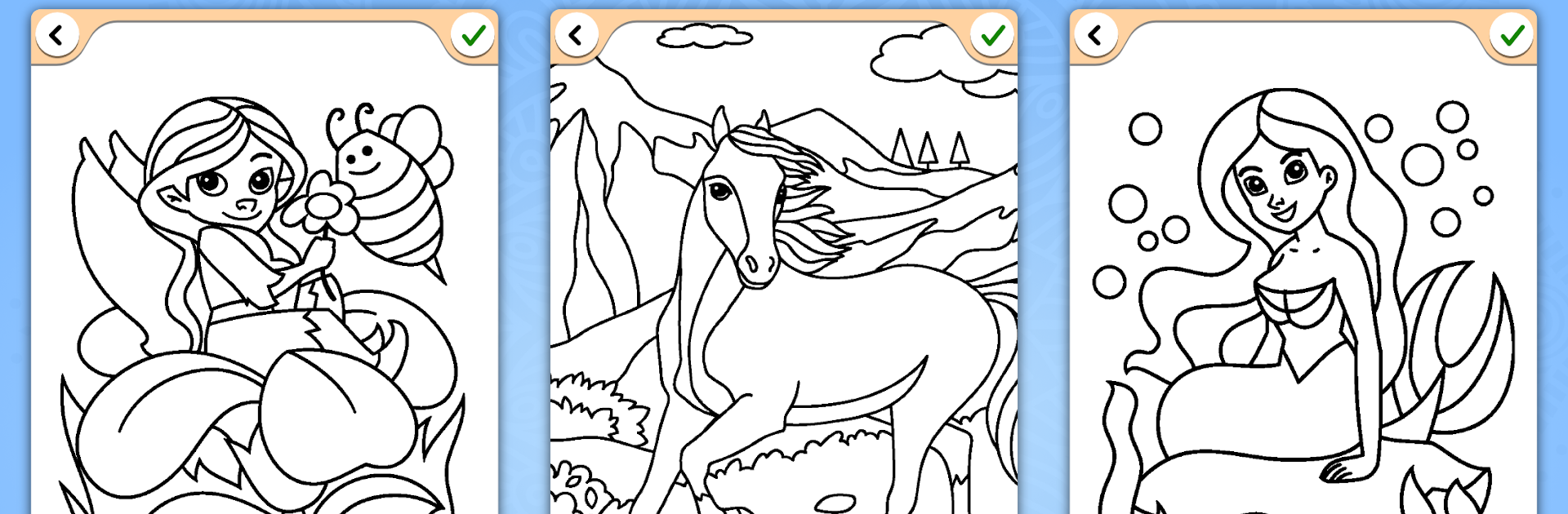
Mädchen Spiel
Spiele auf dem PC mit BlueStacks - der Android-Gaming-Plattform, der über 500 Millionen Spieler vertrauen.
Seite geändert am: Aug 20, 2023
Play Coloring for girls and women on PC or Mac
Bring your A-game to Coloring for girls and women, the Educational game sensation from Coloring Games. Give your gameplay the much-needed boost with precise game controls, high FPS graphics, and top-tier features on your PC or Mac with BlueStacks.
Coloring for girls and women is one of those games that’s super easy to get into, even if someone hasn’t played a lot of mobile games before. It’s really straightforward — just pick a design that catches your eye and start coloring. The whole thing feels relaxing, more like doodling on paper than anything stressful. People of all ages seem to like it, from little kids up to older folks, since the designs aren’t just for kids or just for adults. Even the navigation is simple, so nobody gets lost trying to find their favorite page.
What makes it stand out a bit is all the variety. There’s everything from fashion outfits and hairstyles to fairies, horses, and princess stuff — plenty to pick from, especially for people who like cute or stylish designs. There are pages that are simple for quick coloring, and there are more detailed ones too if anyone wants something a bit more challenging. It’s all free, and sharing finished pictures with friends or family is really easy. Using BlueStacks on PC gives everything more space and makes the details clearer, so coloring starts to feel more like a creative break, not just a way to pass time. Whether someone’s into drawing, or just wants a way to chill for a while, it’s a pretty solid pick.
Get ready for a buttery smooth, high-performance gaming action only on BlueStacks.
Spiele Mädchen Spiel auf dem PC. Der Einstieg ist einfach.
-
Lade BlueStacks herunter und installiere es auf deinem PC
-
Schließe die Google-Anmeldung ab, um auf den Play Store zuzugreifen, oder mache es später
-
Suche in der Suchleiste oben rechts nach Mädchen Spiel
-
Klicke hier, um Mädchen Spiel aus den Suchergebnissen zu installieren
-
Schließe die Google-Anmeldung ab (wenn du Schritt 2 übersprungen hast), um Mädchen Spiel zu installieren.
-
Klicke auf dem Startbildschirm auf das Mädchen Spiel Symbol, um mit dem Spielen zu beginnen


