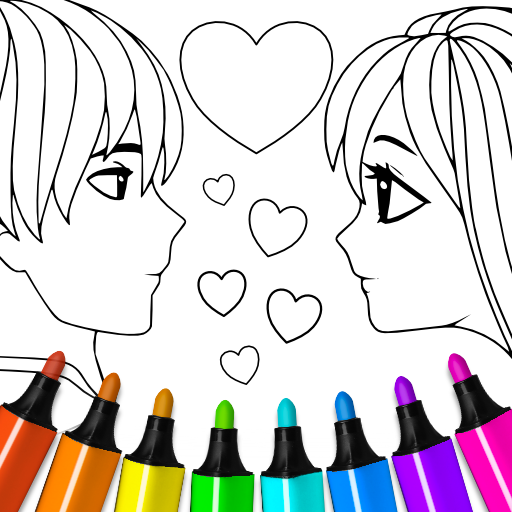Zug spiel: Malbuch für Kinder.
Spiele auf dem PC mit BlueStacks - der Android-Gaming-Plattform, der über 500 Millionen Spieler vertrauen.
Seite geändert am: Mar 5, 2025
Play Train game: coloring book. on PC
Imagine you are a passenger who buys a ticket at the office at the station and travels by train for a day trip or holiday.
Features:
- Easy to play and lots of options.
- Save and load your coloring pages
- Make your own drawing or wallpaper
- Intuitive icons and navigation. Simple to play
Train coloring book is an educational game for stimulating the creativity of toddlers and preschoolers. If you or your little boy or girl loves to coloring pages and loves railroads, they will love this app!
Spiele Zug spiel: Malbuch für Kinder. auf dem PC. Der Einstieg ist einfach.
-
Lade BlueStacks herunter und installiere es auf deinem PC
-
Schließe die Google-Anmeldung ab, um auf den Play Store zuzugreifen, oder mache es später
-
Suche in der Suchleiste oben rechts nach Zug spiel: Malbuch für Kinder.
-
Klicke hier, um Zug spiel: Malbuch für Kinder. aus den Suchergebnissen zu installieren
-
Schließe die Google-Anmeldung ab (wenn du Schritt 2 übersprungen hast), um Zug spiel: Malbuch für Kinder. zu installieren.
-
Klicke auf dem Startbildschirm auf das Zug spiel: Malbuch für Kinder. Symbol, um mit dem Spielen zu beginnen