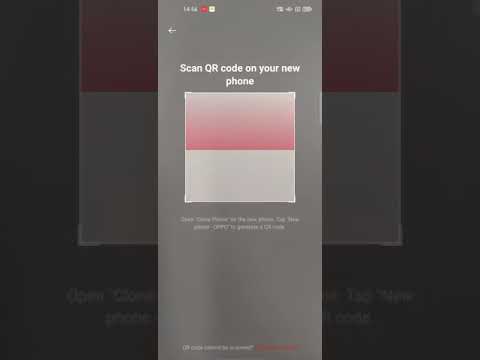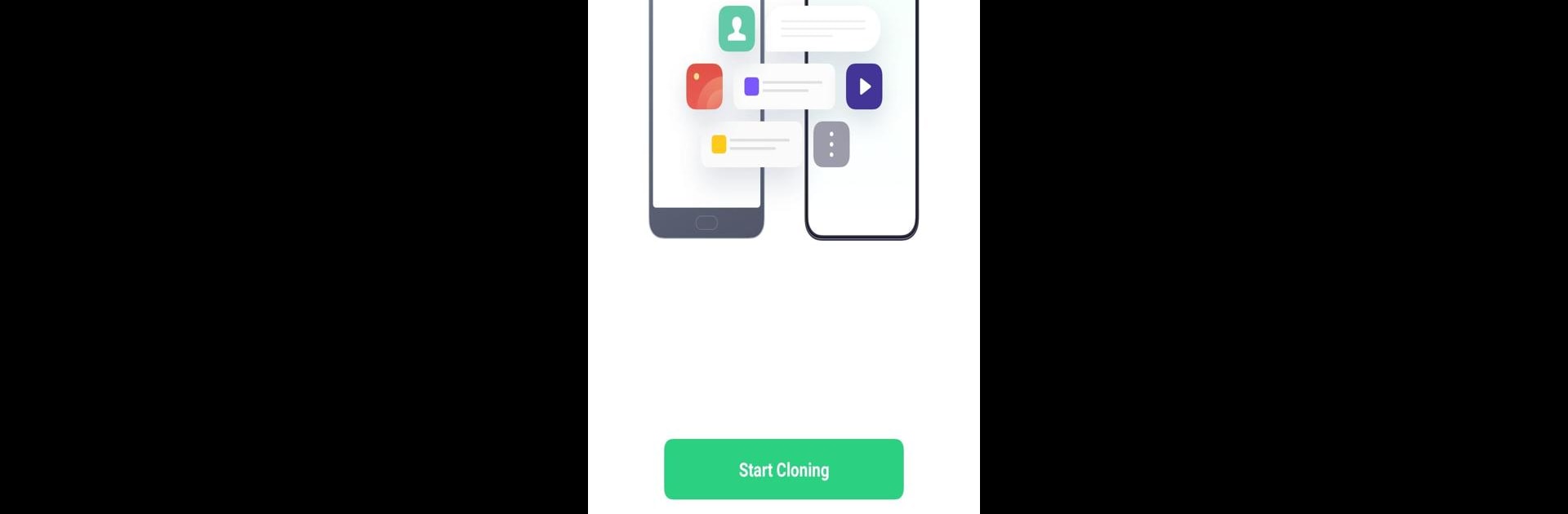

OPPO Clone Phone
Spiele auf dem PC mit BlueStacks - der Android-Gaming-Plattform, der über 500 Millionen Spieler vertrauen.
Seite geändert am: Feb 25, 2025
Run OPPO Clone Phone on PC or Mac
Upgrade your experience. Try OPPO Clone Phone, the fantastic Productivity app from ColorOS, from the comfort of your laptop, PC, or Mac, only on BlueStacks.
About the App
OPPO Clone Phone is a nifty tool by ColorOS that makes switching devices a breeze. Seamlessly transfer everything from your old phone to your new one without using any data.
App Features
-
Complete data transfer
Move all your important stuff—contacts, messages, call history, photos, and even app data like WeChat and QQ chat records—across phones effortlessly. -
Easy operation
Just scan a QR code and connect the two devices. It couldn’t get simpler! -
No need to connect network, 0 data consumption
Forget about data charges. Use Wi-Fi to transfer without touching your data plan. -
Point to point transfer, quick and safe
No computers or cables are needed. Transfer directly, keeping your privacy intact and the process quick.
So, if you’re planning a phone upgrade, OPPO Clone Phone, available on platforms like BlueStacks, is your go-to ally for a stress-free transition!
Spiele OPPO Clone Phone auf dem PC. Der Einstieg ist einfach.
-
Lade BlueStacks herunter und installiere es auf deinem PC
-
Schließe die Google-Anmeldung ab, um auf den Play Store zuzugreifen, oder mache es später
-
Suche in der Suchleiste oben rechts nach OPPO Clone Phone
-
Klicke hier, um OPPO Clone Phone aus den Suchergebnissen zu installieren
-
Schließe die Google-Anmeldung ab (wenn du Schritt 2 übersprungen hast), um OPPO Clone Phone zu installieren.
-
Klicke auf dem Startbildschirm auf das OPPO Clone Phone Symbol, um mit dem Spielen zu beginnen