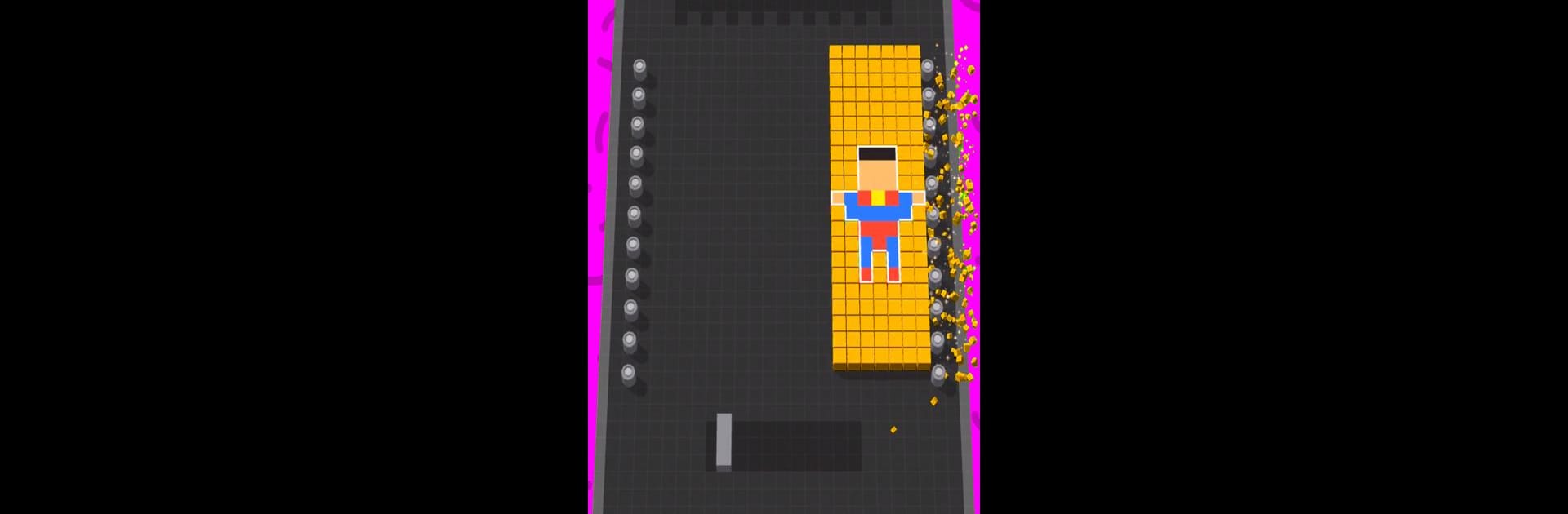
Color Saw 3D
Spiele auf dem PC mit BlueStacks - der Android-Gaming-Plattform, der über 500 Millionen Spieler vertrauen.
Seite geändert am: Feb 20, 2024
Play Color Saw 3D on PC or Mac
Color Saw 3D brings the Puzzle genre to life, and throws up exciting challenges for gamers. Developed by CASUAL AZUR GAMES, this Android game is best experienced on BlueStacks, the World’s #1 app player for PC and Mac users.
About the Game
Ever looked at a block of colorful shapes and thought, “Hmm, what could I carve out of that?” That’s pretty much the deal in Color Saw 3D from CASUAL AZUR GAMES. This Puzzle game lets you play around with all sorts of tools to slice, smash, and sculpt your way through a ton of eye-catching challenges. If you’re someone who likes figuring out the “how” behind puzzles while seeing satisfying visuals as you go, you’re in for a treat.
Game Features
-
Tool Variety
Each level hands you a different gadget—a saw, maybe a hammer, sometimes something totally unexpected. Figuring out which works best is half the fun. -
Shape Crafting
Take a chunky block and trim it down till it matches the outline on the board. It’s strangely satisfying to see your creation come together, piece by piece. -
Level Progression
With tons of puzzly challenges, you’re always seeing something new. Expect the game to toss fresh shapes and trickier setups your way the more you play. -
Oddly Satisfying Visuals
Watching bits and pieces fall away as you carve just feels good. The colors pop, which makes every cut more enjoyable. -
Simple Controls
Tap, slide, and swipe—nothing complicated here. Everything’s easy to pick up whether you’re using your phone or giving it a spin with mouse and keyboard on BlueStacks.
Get ready for a buttery smooth, high-performance gaming action only on BlueStacks.
Spiele Color Saw 3D auf dem PC. Der Einstieg ist einfach.
-
Lade BlueStacks herunter und installiere es auf deinem PC
-
Schließe die Google-Anmeldung ab, um auf den Play Store zuzugreifen, oder mache es später
-
Suche in der Suchleiste oben rechts nach Color Saw 3D
-
Klicke hier, um Color Saw 3D aus den Suchergebnissen zu installieren
-
Schließe die Google-Anmeldung ab (wenn du Schritt 2 übersprungen hast), um Color Saw 3D zu installieren.
-
Klicke auf dem Startbildschirm auf das Color Saw 3D Symbol, um mit dem Spielen zu beginnen



