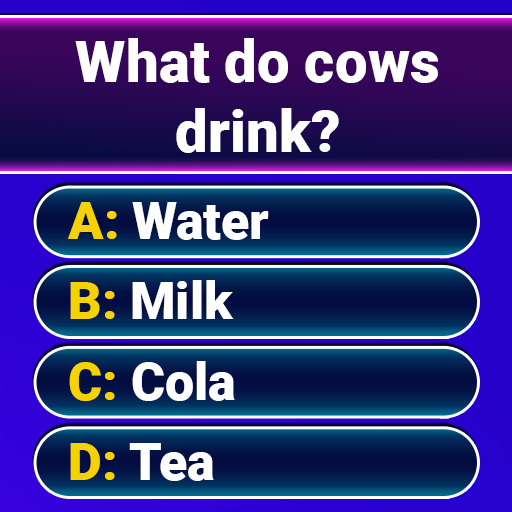Rad und Glücks
Spiele auf dem PC mit BlueStacks - der Android-Gaming-Plattform, der über 500 Millionen Spieler vertrauen.
Seite geändert am: 2. Dezember 2019
Play Spin of Fortune - Quiz on PC
Feel the atmosphere of risk in a game where you can win a lot and lose everything in a blink of an eye – the fortune does not know mercy!
So spin the wheel, solve the puzzles, buy vowels and win points in this amazing word game!
Travel around the world, visit various cities and defeat more and more demanding opponents who stand in your way to fortune!
The best mobile version of the Wheel Quiz features lots of puzzles from many different fields - from cuisine to film quotations.
Test your skills, see if the fortune favors you and win big in Spin of Fortune!
The Spin of Fortune – the best mobile quiz in English
Spiele Rad und Glücks auf dem PC. Der Einstieg ist einfach.
-
Lade BlueStacks herunter und installiere es auf deinem PC
-
Schließe die Google-Anmeldung ab, um auf den Play Store zuzugreifen, oder mache es später
-
Suche in der Suchleiste oben rechts nach Rad und Glücks
-
Klicke hier, um Rad und Glücks aus den Suchergebnissen zu installieren
-
Schließe die Google-Anmeldung ab (wenn du Schritt 2 übersprungen hast), um Rad und Glücks zu installieren.
-
Klicke auf dem Startbildschirm auf das Rad und Glücks Symbol, um mit dem Spielen zu beginnen