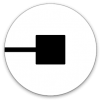BlaBlaCar: Bus- und Mitfahrten
Spiele auf dem PC mit BlueStacks - der Android-Gaming-Plattform, der über 500 Millionen Spieler vertrauen.
Seite geändert am: Jul 31, 2025
Run BlaBlaCar: Carpooling and Bus on PC or Mac
BlaBlaCar: Carpooling and Bus is a Travel & Local app developed by BlaBlaCar. BlueStacks app player is the best platform to play this Android game on your PC or Mac for an immersive gaming experience.
Looking for an easy and affordable way to get around? Look no further than BlaBlaCar: Carpooling and Bus! With thousands of rides and destinations available, you’ll find a ride that works for you. Save money by sharing a ride with someone who’s heading the same way, or book a bus ticket at a low price.
If you’re driving somewhere, why not share your ride and save on travel costs? It’s easy and fast to publish your ride on BlaBlaCar, and you get to decide who goes with you. Review passengers’ profiles and ratings to know who you’re travelling with, then sit back and enjoy the ride while saving on travel costs!
If you’re looking for a ride, BlaBlaCar has you covered too. Search for a ride among thousands of destinations and find the one closest to you. You can book a seat instantly or request a seat, and with thousands of carpool options available, you’ll get closer to where you want to go.
And if you’re looking for a bus ride, BlaBlaCar has got you covered there too. With a wide choice of destinations and bargain bus tickets, you can book your ride easily and enjoy the journey.
Download BlaBlaCar: Carpooling and Bus on PC with BlueStacks and save on travel costs today.
Spiele BlaBlaCar: Bus- und Mitfahrten auf dem PC. Der Einstieg ist einfach.
-
Lade BlueStacks herunter und installiere es auf deinem PC
-
Schließe die Google-Anmeldung ab, um auf den Play Store zuzugreifen, oder mache es später
-
Suche in der Suchleiste oben rechts nach BlaBlaCar: Bus- und Mitfahrten
-
Klicke hier, um BlaBlaCar: Bus- und Mitfahrten aus den Suchergebnissen zu installieren
-
Schließe die Google-Anmeldung ab (wenn du Schritt 2 übersprungen hast), um BlaBlaCar: Bus- und Mitfahrten zu installieren.
-
Klicke auf dem Startbildschirm auf das BlaBlaCar: Bus- und Mitfahrten Symbol, um mit dem Spielen zu beginnen